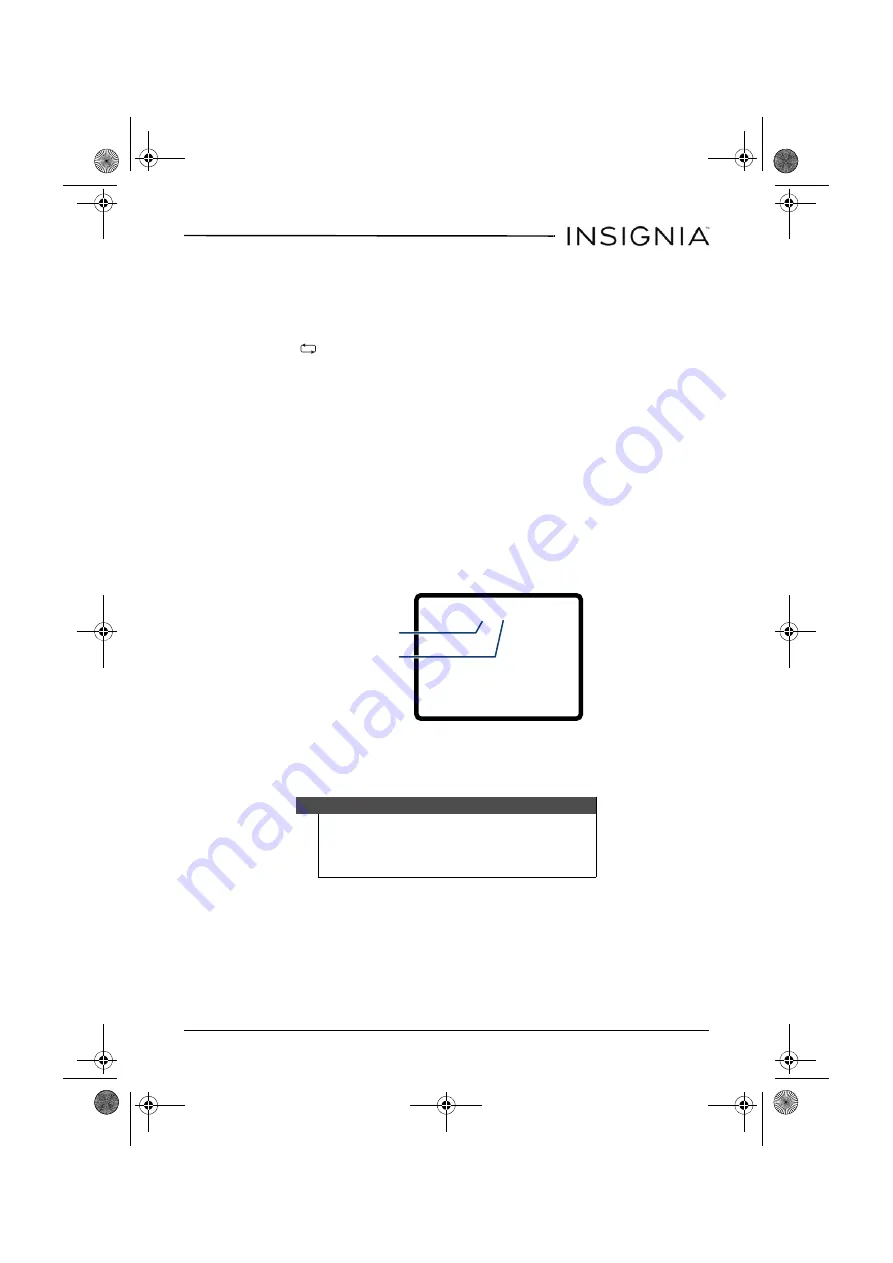
21
9” Dual-Screen Portable DVD Player
www.insigniaproducts.com
Repeating a track or CD
To repeat a track or CD:
1
During playback, press
FUNC.
to enter the
Function
menu.
2
Navigate to
and, when the display says “press OK to repeat,” press
OK
repeatedly to select:
•
Track
–Repeats the currently playing track.
•
All
–Repeats the entire CD.
•
Off
–Turns off the repeat function.
Selecting a subtitle language
Some DVDs are recorded with subtitle languages that appear as text on the screen.
To select a subtitle language:
1
During playback, press
FUNC.
to enter the
Function
menu.
2
Navigate to
SUB
, then press
OK
. The subtitle display appears showing the
current subtitle language and the total number of subtitle languages. In the
following example, the current subtitle language is 1 and the total number of
subtitle languages is 2.
3
Press
OK
one or more times to select a different subtitle language when the
display says “press OK to select subtitle language.”
4
To turn off subtitles, press
SUB
until
Subtitle Off
appears.
Notes
• The subtitle display turns off if you do not press
OK
within eight seconds.
• Some DVDs only let you select a subtitle language from
the DVD main menu.
Subtitle 01/02
Current subtitle
language number
Total number of
subtitle languages
available
NS-D9PDVD15-NS-D9PDVD15-MX_14-0410_MAN_V3_EN.fm Page 21 Thursday, June 26, 2014 6:29 PM









































