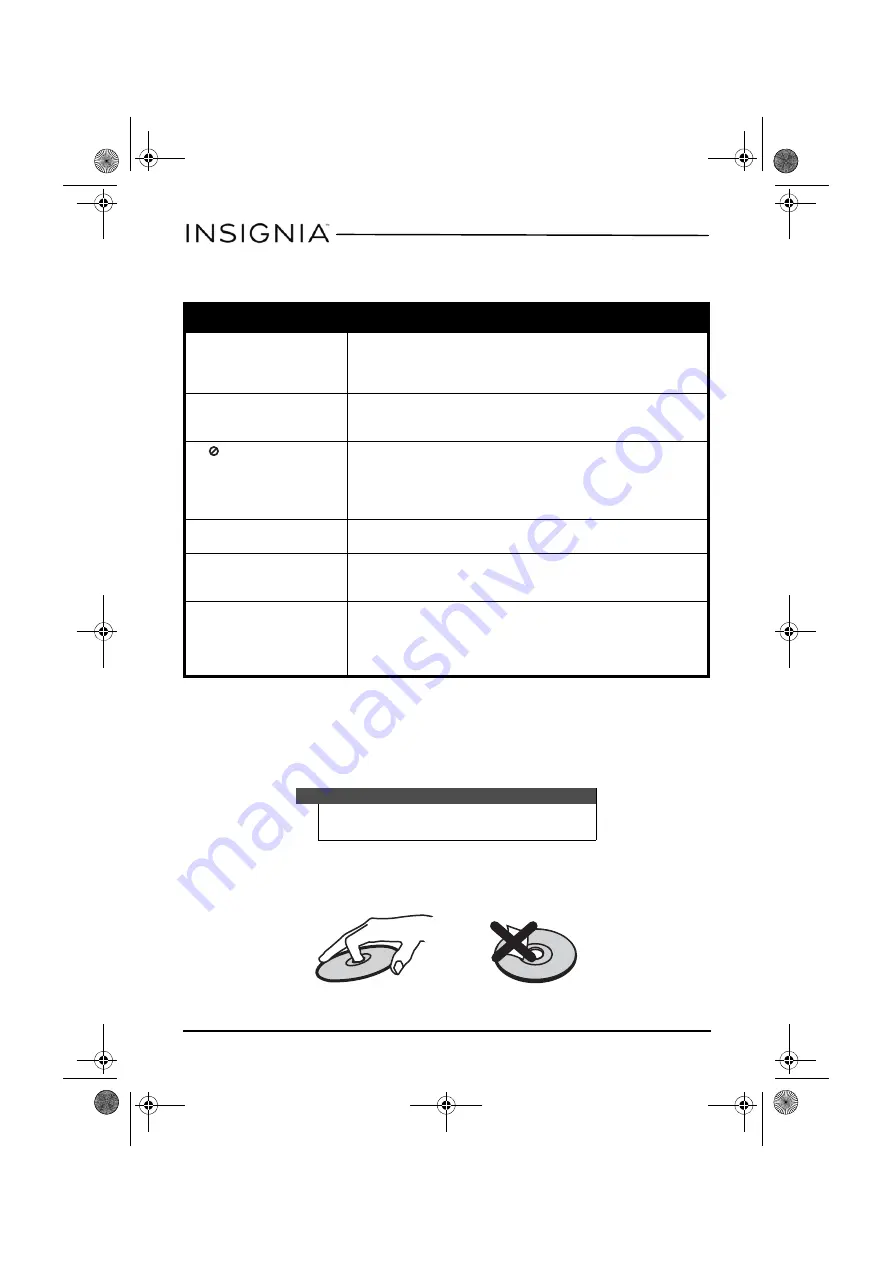
24
9” Dual-Screen Portable DVD Player
www.insigniaproducts.com
Troubleshooting
Maintaining
Cleaning your player
Clean the outside of your player with a clean cloth, slightly dampened with water.
Handling discs
•
Do not touch the surface of a disc. Handle a disc by its edge.
•
Do not attach paper or tape to the disc.
Problem
Solution
No sound or distorted sound.
•
Adjust the volume.
•
Make sure that headphones are not plugged in. When headphones are
plugged in, the built-in speakers are turned off.
•
Make sure that all cables are inserted correctly into the appropriate jacks.
Cannot fast-forward or fast-reverse
through a movie.
•
You cannot fast-forward through opening credits and warning information at
the beginning of a movie.
•
Some DVDs do not allow rapid scanning or skipping of titles or chapters.
The
(do not) icon appears on the
screen.
The action you tried cannot be done because:
•
The DVD software does not allow it.
•
The DVD does not support the feature (for example the Subtitle feature).
•
The feature is not available at the current point on the DVD.
•
You entered a title or chapter number that is out of range.
Picture is distorted.
•
During fast-forwarding or fast-reversing, distortion is normal.
•
The DVD may be damaged. Try another DVD.
Disc does not play.
•
Make sure that the disc is inserted with the label side up.
•
Make sure that the disc is compatible with your player. Your player can play
region code 1 DVDs and audio CDs.
Play starts, then stops immediately.
•
Make sure that the region code for a DVD matches the region code for your
player. Your player’s region code is 1. The DVD’s region code is on the DVD or
the DVD packaging.
•
Make sure that the disc is not dirty.
•
If condensation has formed inside your player, let your player dry out.
Caution
Do not use liquid cleaners or aerosol cleaners because they may
damage your player.
NS-D9PDVD15-NS-D9PDVD15-MX_14-0410_MAN_V3_EN.fm Page 24 Thursday, June 26, 2014 6:29 PM






































