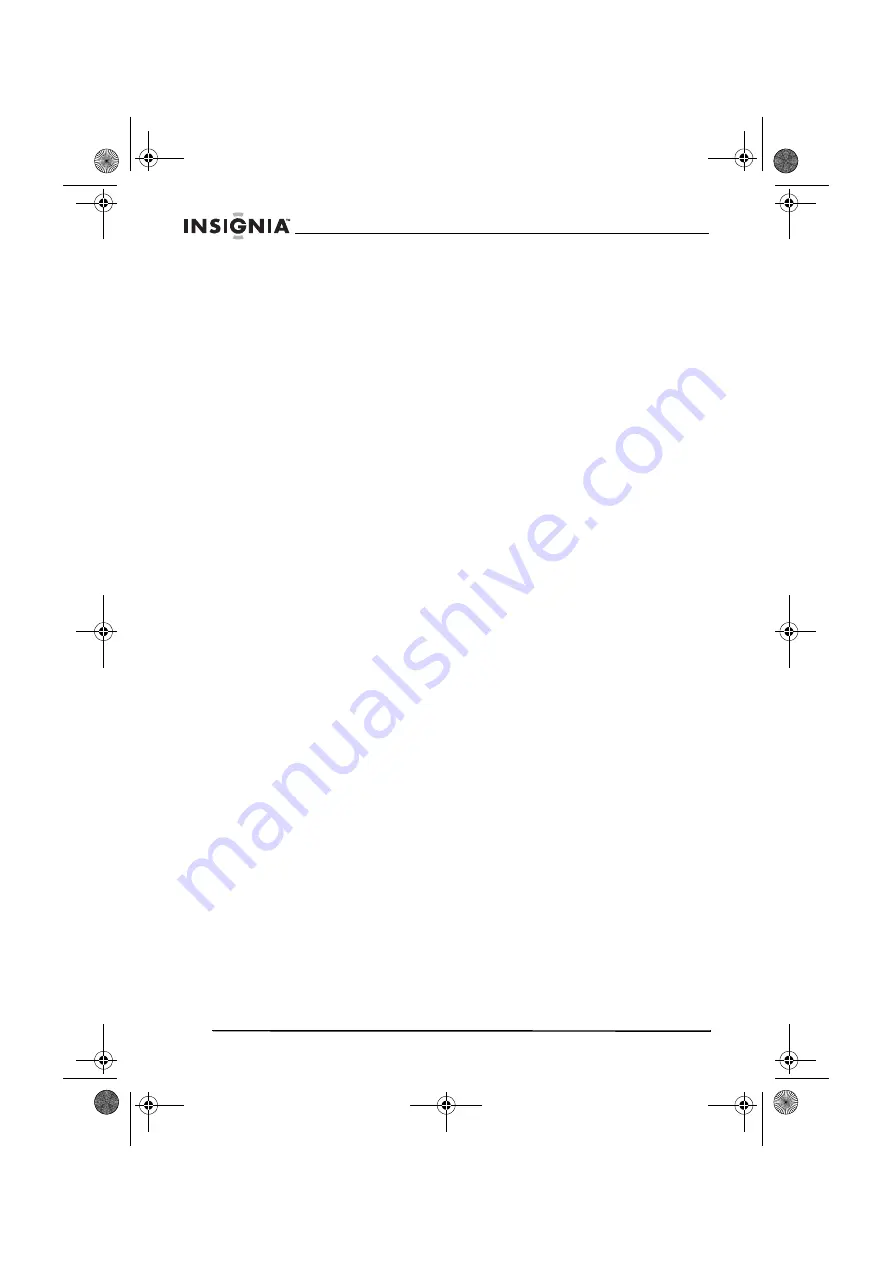
28
Insignia NS-DVD1 DVD Player
www.insignia-products.com
Disc does not play
•
Make sure that the disc is inserted with the label side up.
•
Make sure that the disc is clean.
Remote control does not work
•
Make sure that there are no obstacles between the remote
control and the remote sensor on your DVD player.
•
Make sure that you point the remote control toward the remote
sensor on you DVD player.
•
Change the batteries.
Display image is divided
•
Make sure that the disc is clean and not scratched.
•
Turn off your DVD player, wait a few seconds, then turn it on
again.
Maintaining
Caring for discs
•
Always hold discs by their edges or through the hole in the
center. Fingerprints on the disc can make the disc unplayable.
•
Never put tape on a disc or write on the playable side of the
disc.
•
To clean a disc, wipe from the center to the outer edge with a
soft, dry cloth. Do not wipe in a circle.
•
Do not expose discs to high temperatures, dampness, or
extremely low temperatures.
•
When you are not playing a disc, store it in its case. Cases
should be stored vertically to avoid pressure on the discs that
can warp the discs.
•
Do not expose discs to direct sunlight.
Cleaning
To clean your DVD player:
•
Use a soft dry cloth.
•
Do not use abrasive or chemical cleansers because they can
damage the case.
•
Do not open the case.
•
Do not let water drip into the case.
NS-DVD1.fm Page 28 Friday, July 28, 2006 3:43 PM
















































