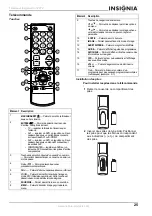14
Insignia NS-F20TV Television
www.insignia-products.com
Selecting the OSD menu language
To change the OSD menu language:
1 Go to the EXTRA menu.
2 Press
or
to select MENU LANGUAGE.
3 Press
or
to select a different menu
language.
Selecting an audio language
DTV can simultaneously transmit many audio
tracks (for example, simultaneous translations of
the program in several foreign languages). The
availability of these optional audio tracks
depends upon the program.
To select an audio language:
1 Go to the EXTRA menu.
2 Press
or
to select AUDIO LANGUAGE.
3 Press
or
to select a different audio
language.
Setting up Closed Captioning
Turning Closed Captioning on or off
To turn Closed Captioning on or off:
1 Go to the EXTRA menu.
2 Press
or
to select CLOSED CAPTION.
3 Press
or
to enter the CLOSED
CAPTION menu.
4 Press
or
to select CC DISPLAY.
5 Press
or
to select from the following
options:
•
ON—shows the captions all of the time.
•
CC MUTE—shows the captions only
when the sound is muted.
•
OFF—turns off the closed caption.
Selecting the caption type
Captions and text, if provided by the
broadcaster, are available for both digital and
analog channels.
Select a caption type for displaying captioning
information. Analog captions display information
on the screen (usually the program dialog). Text
from digital modes displays information, usually
at the bottom of the screen, and is used for a
data service (generally not program related).
To select the caption type:
1 Go to the CLOSED CAPTION menu.
2 Press
or
to select CC SETTING.
3 Press
or
to enter the CC SETTING
menu.
4 Highlight CC TYPE, then press
or
to
select the caption type.
Customizing digital Closed Captions
You can customize the digital Closed Captions
that appear on your screen.
To customize the digital Closed Captions:
1 Navigate to the CLOSED CAPTION menu,
highlight CC SETTING, press
or
to
enter the menu.
2 Press
or
to highlight CC MODE, then
press
or
to select CUSTOMER.
If you do not want to customize the digital
closed captions, select BROADCAST, and
the captions will be shown as broadcast.
3 After selecting CUSTOMER, press
button
to highlight CC CUSTOMER, then press
or
to enter the menu.
4 Within the menu, press
or
to select the
item you want to change, then press
or
to customize the setting to your preference.
Select OTHERS, then press
or
to enter
the next-level menu and customize more
settings.
You can change the following settings:
CC STYLE—Sets a style for the words.
Tip
You can also press the CCD button to select CCD
ON, CCD OFF, or CCD MUTE.
Summary of Contents for NS-F20TV
Page 1: ...Television Téléviseur Televisor NS F20TV User Guide Guide de l utilisateur Guía del Usuario ...
Page 2: ......
Page 42: ...42 Téléviseur Insignia NS F20TV www insignia products com ...
Page 64: ...64 Televisor Insignia NS F20TV www insignia products com ...
Page 66: ...66 Televisor Insignia NS F20TV www insignia products com ...
Page 67: ...67 Televisor Insignia NS F20TV www insignia products com ...