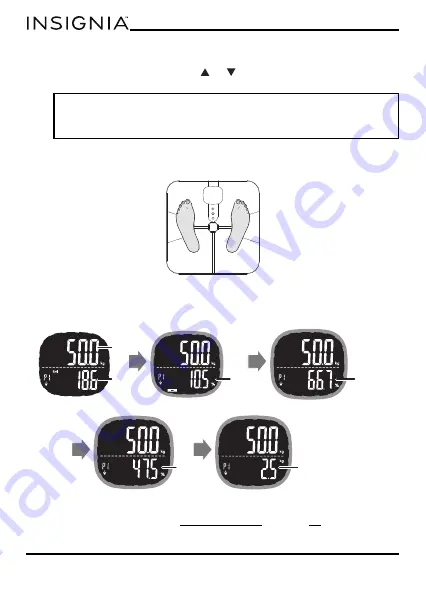
NS-GLSBFSCW1
www.insigniaproducts.com
16
2
While the last used profile number is blinking, select your profile
number by touching the
or
button. After three seconds, the
number you select is locked and the scale shows a zero reading.
3
Step on the scale barefoot. Stand still and keep full contact with
the electrodes until the display stops showing moving “-----”.
The results are displayed sequentially three times: BMI, Body Fat,
Total Body Water, Muscle Mass, and Bone Mass (each
measurement is displayed for approximately three seconds).
If the scale fails to complete the analysis, the display only shows
the weight data (see Troubleshooting on page 19).
Note
: While the profile number is flashing, if you press the
SET
button again, the scale enters the setting mode. After all of the
settings are finished, it will display a zero reading.
Weight
BMI
Body fat
Total body
water
Muscle
mass
Bone
mass
















































