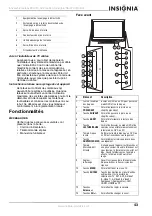29
Insignia NS-LTDVD32-09 32” LCD TV/DVD Combo
www.insignia-products.com
2
Press
ENTER
. The
General Setup Page
opens.
3
Press
/
to highlight
SCREEN SAVER
,
then press
ENTER
.
4
Press
/
to highlight
ON
or
OFF
, then
press
ENTER
.
5
Press
one or more times to go back to the
previous menu.
6
To close the menu, press
to highlight the
Exit
icon, then press
ENTER
.
Using DVD last memory
Your TV can remember where a DVD stopped
playing when your TV is turned off. When your
DVD combo is turned on and you start DVD
playback, playback resumes at the point where it
stopped.
To use last memory:
1
While your TV is in DVD mode, press
SETUP
.
The
General Setup
icon
is highlighted.
2
Press
ENTER
. The
General Setup Page
opens.
3
Press
/
to highlight
LAST MEMORY
,
then press
ENTER
.
4
Press
/
to highlight
On
or
Off
, then press
ENTER
.
5
Press
one or more times to go back to the
previous menu.
6
To close the menu, press
to highlight the
Exit
icon, then press
ENTER
.
Setting up DVD speaker output
To set up speaker output:
1
While your TV is in DVD mode, press
SETUP
.
The
Setup Menu
opens.
2
Press
/
to select the
Audio
icon
,
then press
ENTER
. The
Audio Setup Page
opens.
Summary of Contents for NS-LTDVD32-09
Page 2: ......
Page 36: ...36 Insignia NS LTDVD32 09 32 LCD TV DVD Combo www insignia products com...
Page 38: ...38 Insignia NS LTDVD32 09 32 LCD TV DVD Combo www insignia products com...
Page 74: ...74 Ensemble lecteur DVD TV ACL de 32 po Insignia NS LTDVD32 09 www insignia products com...
Page 76: ...76 Ensemble lecteur DVD TV ACL de 32 po Insignia NS LTDVD32 09 www insignia products com...
Page 112: ...112 Combo TV LCD reproductor de DVD de 32 Insignia NS LTDVD32 09 www insignia products com...
Page 114: ...114 Combo TV LCD reproductor de DVD de 32 Insignia NS LTDVD32 09 www insignia products com...
Page 115: ...115 Combo TV LCD reproductor de DVD de 32 Insignia NS LTDVD32 09 www insignia products com...