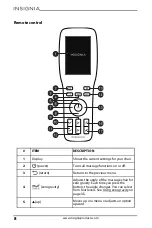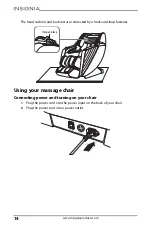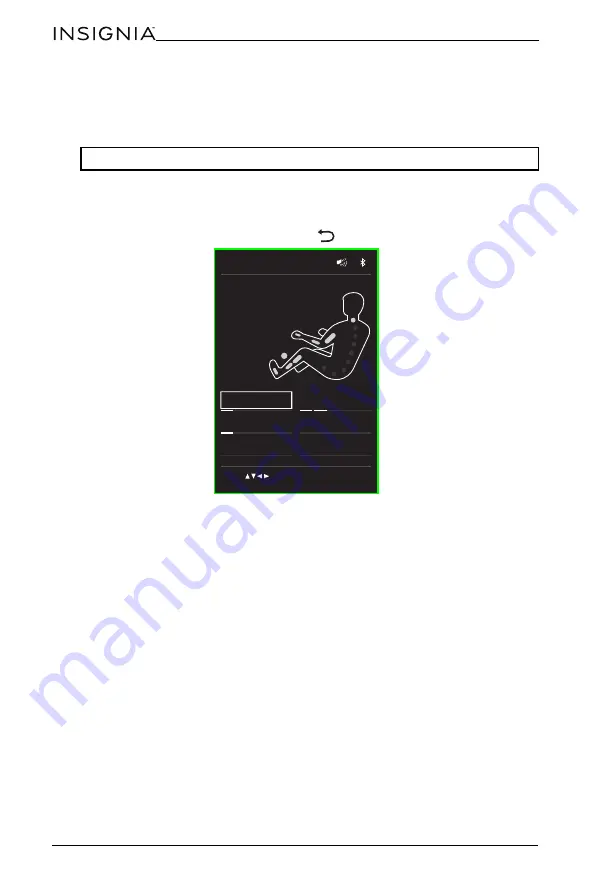
22
www.insigniaproducts.com
Adjusting massage functions
1
Press
or
to select one of the six adjustable settings, then press
OK
. A thin
rectangle appears around the setting to show that the setting is currently
selected.
2
Press
OK
to highlight a setting. then press the
or
to decrease or increase
the intensity of the setting. White bars below the setting appear as you adjust
the setting.
3
After you adjust a setting, press
OK
or
to return to the list of settings.
Note:
Depending on the massage type you pick, not all settings are adjustable.
Tap to select and press OK.
19:31
Full Body
Knead
Back Intensity
Back Speed
Massage Area
Air Intensity
Feet Roller
Massage Width
Massage Mode