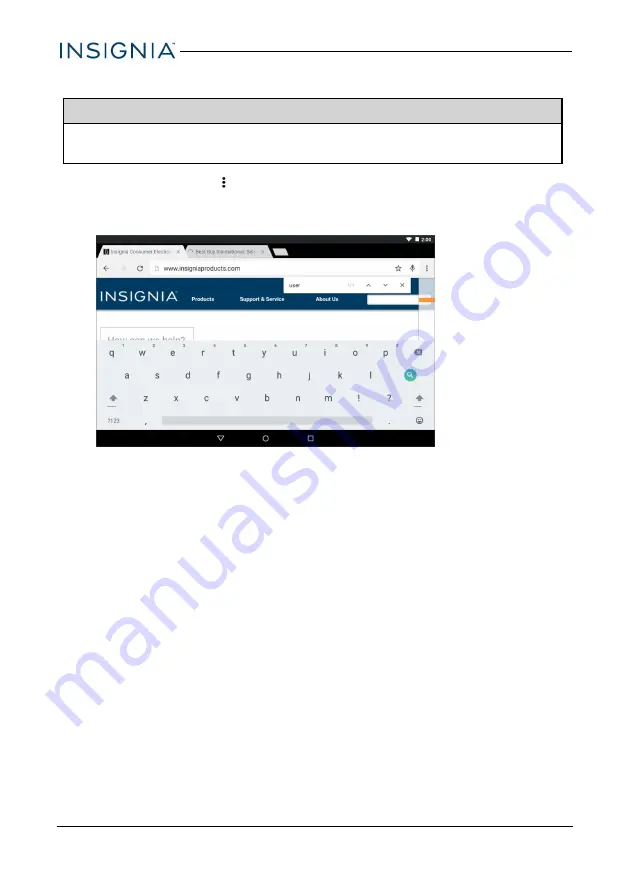
SEARCH FOR TEXT ON A WEB PAGE
Note
These instructions are for Google Chrome. If you are using a different
browser, see the browser's online help.
1. In your browser, tap
(options), then
Find in page
.
2. Use the keyboard to type the text you want to find. As you type, matching
characters on the web page are highlighted.
3. Tap ▲ or ▼ to go to the previous or next matching item.
4. Tap
x
to close the search bar and keyboard.
40
Insignia NS-P16AT08/NS-P16AT10 8"/10.1" Wi-Fi Android™ Tablet
















































