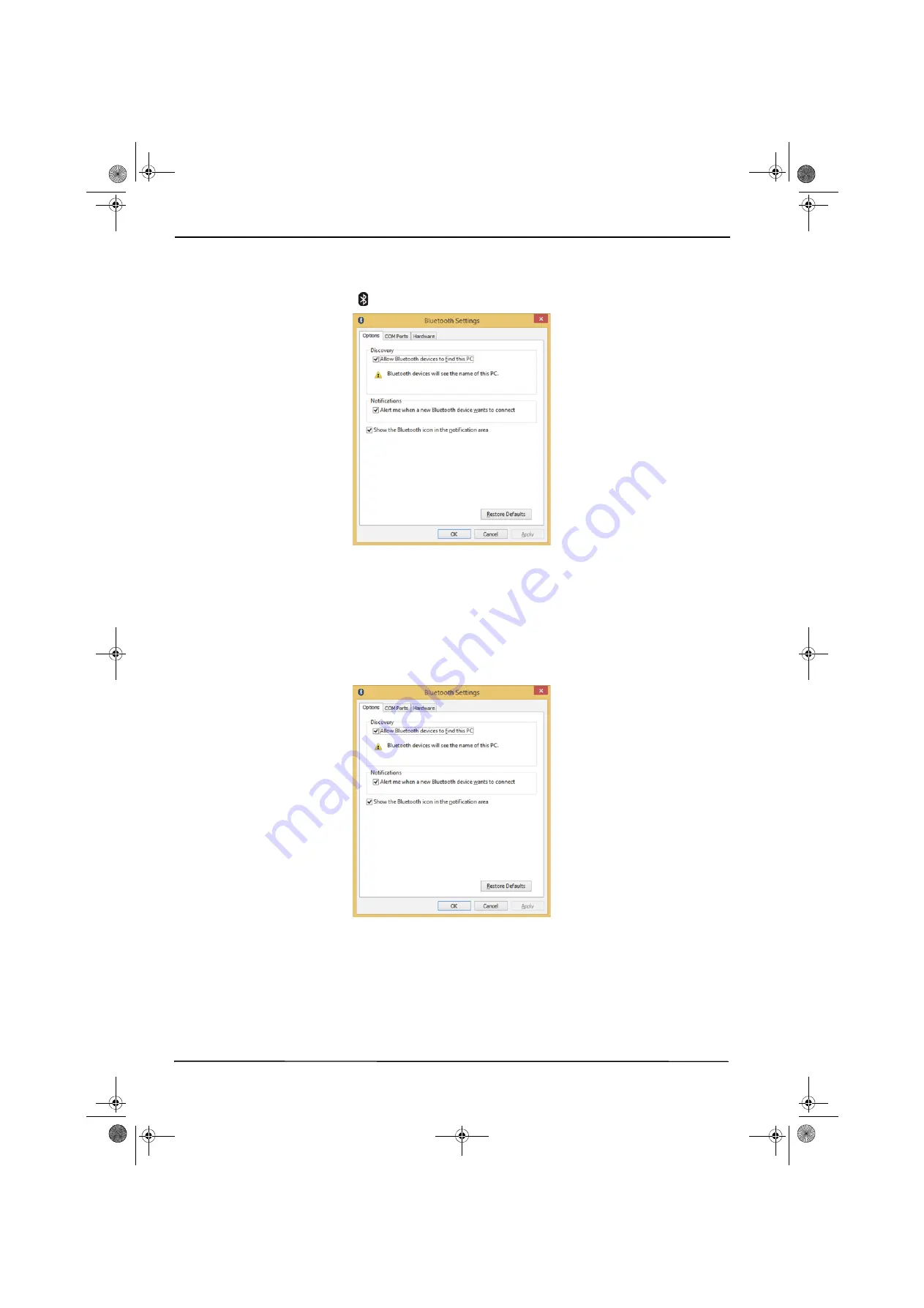
6
USB Bluetooth Adapter
www.insigniaproducts.com
Managing Bluetooth connections and settings
To manage Bluetooth connections and settings:
1
Right-cick the Bluetooth icon
on the desktop, then click
Open Settings
. The
Bluetooth Settings
screen opens.
2
Click a tab at the top of the screen to navigate through the options.
3
Make changes, as needed, then click a button:
•
Apply
to confirm a setting without closing the window.
•
OK
to confirm a setting and close the window.
•
Cancel
to cancel the setting and close the window.
Options tab
Use this tab to set discovery and connection permissions, show or hide the task bar Bluetooth icon, or restore
default settings.
NS-PCY5BMA_NS-PCY5BMA-C_NS-PCY5BMA2_NS-PCY5BMA2-C_16-0080_MAN_V3_ENG.book Page 6 Tuesday, January 26, 2016 1:12 PM



































