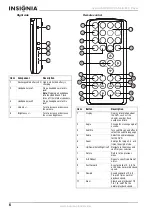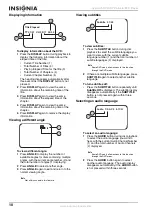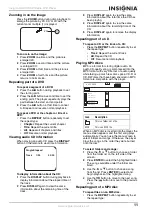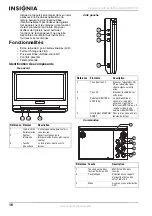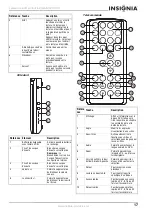10
Insignia NS-PDVD9 Portable DVD Player
www.insignia-products.com
Displaying information
To display information about the DVD:
1
Press the
DISPLAY
button during playback to
display the following information about the
elapsed time of the title:
•
Current Title Number (1)
•
Total Number of Titles (2)
•
Playing Elapsed Time for the title (3)
•
Total Number of Chapters (4)
•
Current Chapter Number (5)
The heading disappears automatically after
three seconds if the
DISPLAY
button is not
pressed.
2
Press
DISPLAY
again to view the same
information about the remaining time of the
title.
3
Press
DISPLAY
again to view the same
information about the elapsed time of the
chapter.
4
Press
DISPLAY
again to view the same
information about the remaining time of the
chapter.
5
Press
DISPLAY
again to remove the display
information.
Viewing a different angle
To view a different angle:
1
Press
ANGLE
to display the number of
available angles for discs containing multiple
angles, with the current angle number (2) and
the total number of angles (1) displaying.
2
Press
ANGLE
to select another angle.
3
Press
ANGLE
again to exit and return to the
normal viewing angle.
Viewing subtitles
To view subtitles:
1
Press the
SUBTITLE
button during disc
playback to select the subtitle language you
want to view, with the current subtitle
language number (1) and the total number of
subtitle languages (2) displayed.
2
If there are multiple subtitle languages, press
SUBTITLE
again to select another subtitle
language.
To turn subtitles off:
•
Press the
SUBTITLE
button repeatedly until
Subtitle Off
is displayed. The subtitle display
disappears automatically if the
SUBTITLE
button is not pressed again within three
seconds.
Selecting an audio language
To select an audio language:
1
Press the
AUDIO
button during disc playback
to select the audio language you want to
hear, with the current Audio Channel Number
(1) and the total number of Audio Channels
(2) displayed.
2
Press the
AUDIO
button again to select
another audio language. The audio display
disappears automatically if the
AUDIO
button
is not pressed within three seconds.
Note
Not all discs contain this feature.
Title Elapsed
TT 01/01 CH 02/17 00:00
1
2
3
4
5
1/3
1
2
Note
Some DVDs only allow access to this function
through the DVD menu.
Note
Some DVDs only allow access to this function
through the DVD menu.
Subtitle 01/02
1
2
Audio 1/2: AC3 5.1CH
1
2