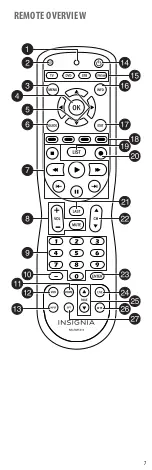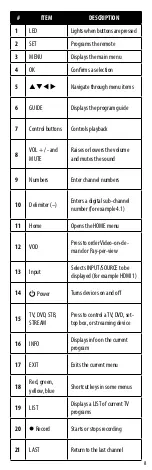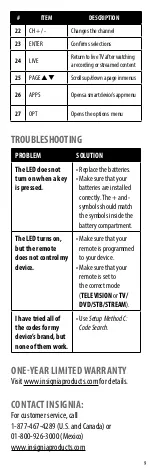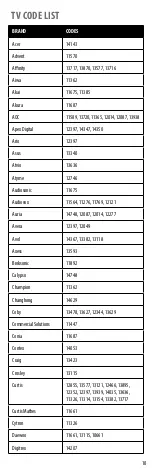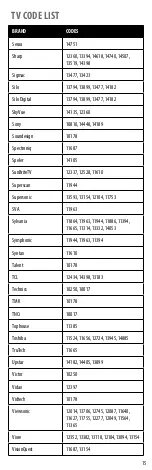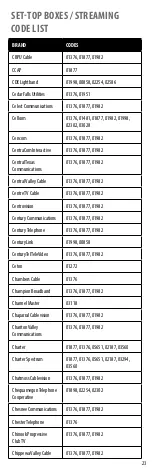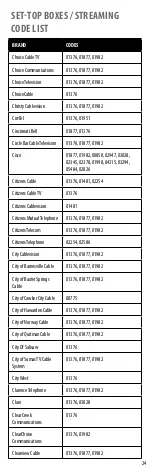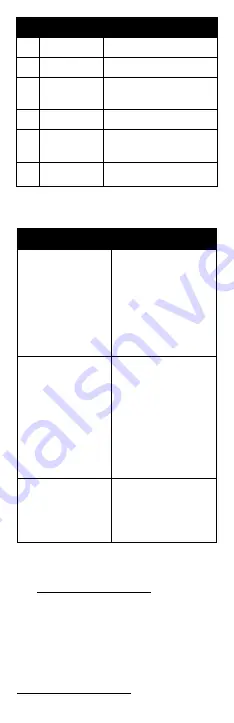
9
TROUBLESHOOTING
PROBLEM
SOLUTION
The LED does not
turn on when a key
is pressed.
• Replace the batteries.
• Make sure that your
batteries are installed
correctly. The + and -
symbols should match
the symbols inside the
battery compartment.
The LED turns on,
but the remote
does not control my
device.
• Make sure that your
remote is programmed
to your device.
• Make sure that your
remote is set to
the correct mode
(
TELEVISION
or
TV/
DVD/STB/STREAM
).
I have tried all of
the codes for my
device’s brand, but
none of them work.
• Use
Setup Method C:
Code Search
.
ONE-YEAR LIMITED WARRANTY
Visit www.insigniaproducts.com for details.
CONTACT INSIGNIA:
For customer service, call
1-877-467-4289 (U.S. and Canada) or
01-800-926-3000 (Mexico)
www.insigniaproducts.com
#
ITEM
DESCRIPTION
22
CH + / -
Changes the channel
23
ENTER
Confi rms selections
24
LIVE
Return to live TV after watching
a recording or streamed content
25
PAGE
Scrolls up/down a page in menus
26
APPS
Opens a smart device’s app menu
27
OPT
Opens the options menu
Summary of Contents for NS-RMT415
Page 7: ...7 REMOTE OVERVIEW APPS...