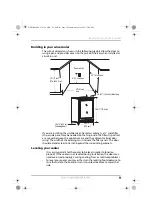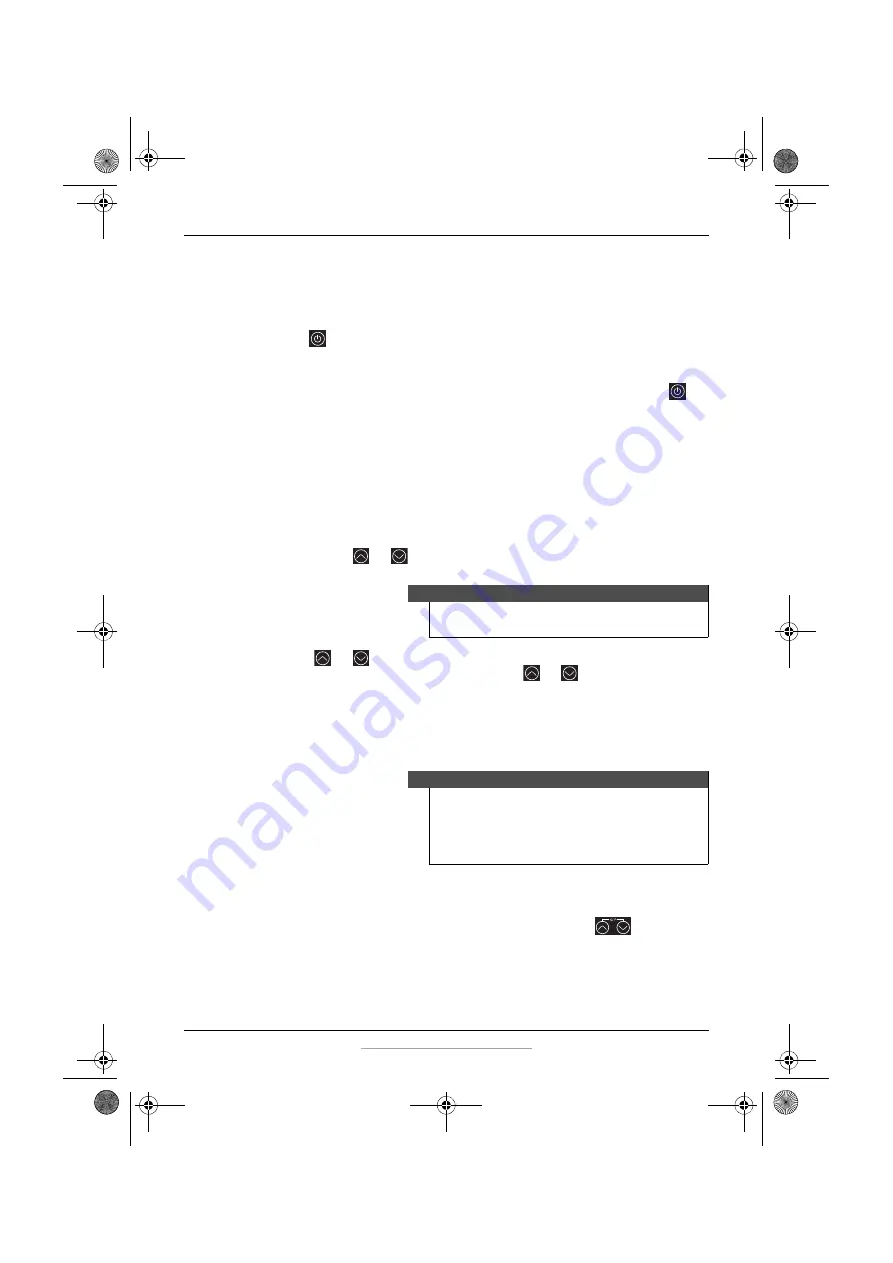
13
Built-in 4.9 Cu. Ft. Wine Cooler
www.insigniaproducts.com
Using your wine cooler
Turning on your cooler
Press the
button to turn your cooler on. The display screen and
indicators blink for three seconds and an audible beep will be heard, then
the compressor starts working.
You can manually set your unit to “Standby” mode by touching the
button for approximately three seconds, provided that the control keys
are unlocked and no other setting is in effect (the display is not blinking).
Repeating this action restarts the unit.
Setting the temperature
The screen display always shows the set temperature. When adjusting the
temperature, the temperature display blinks to indicate that the
temperature is being adjusted.
The temperature in the upper and lower zones can be set independently
by touching the
or
buttons for the selected zone. The temperature
range of both zones can be set between 39° F to 64° F (4° C to 18° C).
When the
or
buttons are pressed, the temperature will increase or
decrease in increments of one degree. If the
or
buttons are pressed
and held for two seconds, the temperature will increase or decrease at a
speed of one degree per half second.
After you have adjusted the upper and/or lower zone to the temperature
you want, release the button. The temperature display will blink for
approximately three seconds to confirm the selected temperature.
Changing the temperature display
The temperature display can be exchanged between Celsius and
Fahrenheit by simultaneously pressing and holding the
buttons for
approximately three seconds.
Note
The temperature may vary ± 5°
F (± 3° C) from the temperature
set.
Notes
• A large number of bottles will lower the cooling efficiency
of the cooler.
• Adjust the thermostat setting by one increment at a time.
Allow several hours for the temperature to stabilize
between adjustments.
NS-WB44SS8_17-0586_MAN_V1_ENG.fm Page 13 Monday, August 14, 2017 8:44 AM