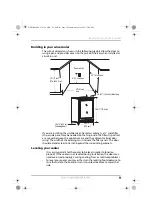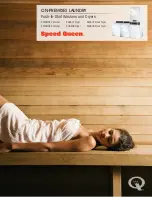19
Built-in 4.9 Cu. Ft. Wine Cooler
www.insigniaproducts.com
Maintaining your wine cooler
Your cooler is designed for year-round use with only minimal cleaning and
maintenance.
When you first receive it, wipe the cabinet with a mild detergent and
warm water, then wipe dry with a dry cloth. Do this periodically to keep
your cooler looking new.
Cleaning the interior of your cooler:
1
Turn off the cooler and unplug it from the wall outlet.
2
Remove all wine/beverages.
3
Wash the inside with a damp warm cloth soaked in a solution of one
quart of lukewarm water to two tablespoons of baking soda solution.
4
Be sure to keep the door gasket (seal) clean to keep the unit running
efficiently.
5
Dry the interior and exterior with a soft cloth.
Defrosting your cooler
The ice build-up on the inner back wall of your cooler will automatically
be defrosted in a compressor-off cycle.
When you press the
button, the compressor and circulation fans for
both zones stop running while defrosting is in process.
Defrost water will drain out of the cooler, passing through the drain outlet
in the inner back wall into a drain pan located above the compressor. The
water will evaporate from the drain pan on its own.
Storing your cooler
1
Turn off the cooler and unplug it from the wall outlet.
2
Remove all wine/beverages.
3
Clean the cooler.
4
Leave the door open slightly to avoid possible formation of
condensation, mold, or odor.
Caution
To prevent damage to the finish, do not use:
• Gasoline, benzine, thinner, or other similar solvents.
• Abrasive cleaners.
Caution
Use extreme caution with children. The unit should not be
accessible to child's play.
NS-WB44SS8_17-0586_MAN_V1_ENG.fm Page 19 Monday, August 14, 2017 8:44 AM