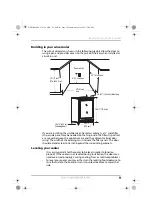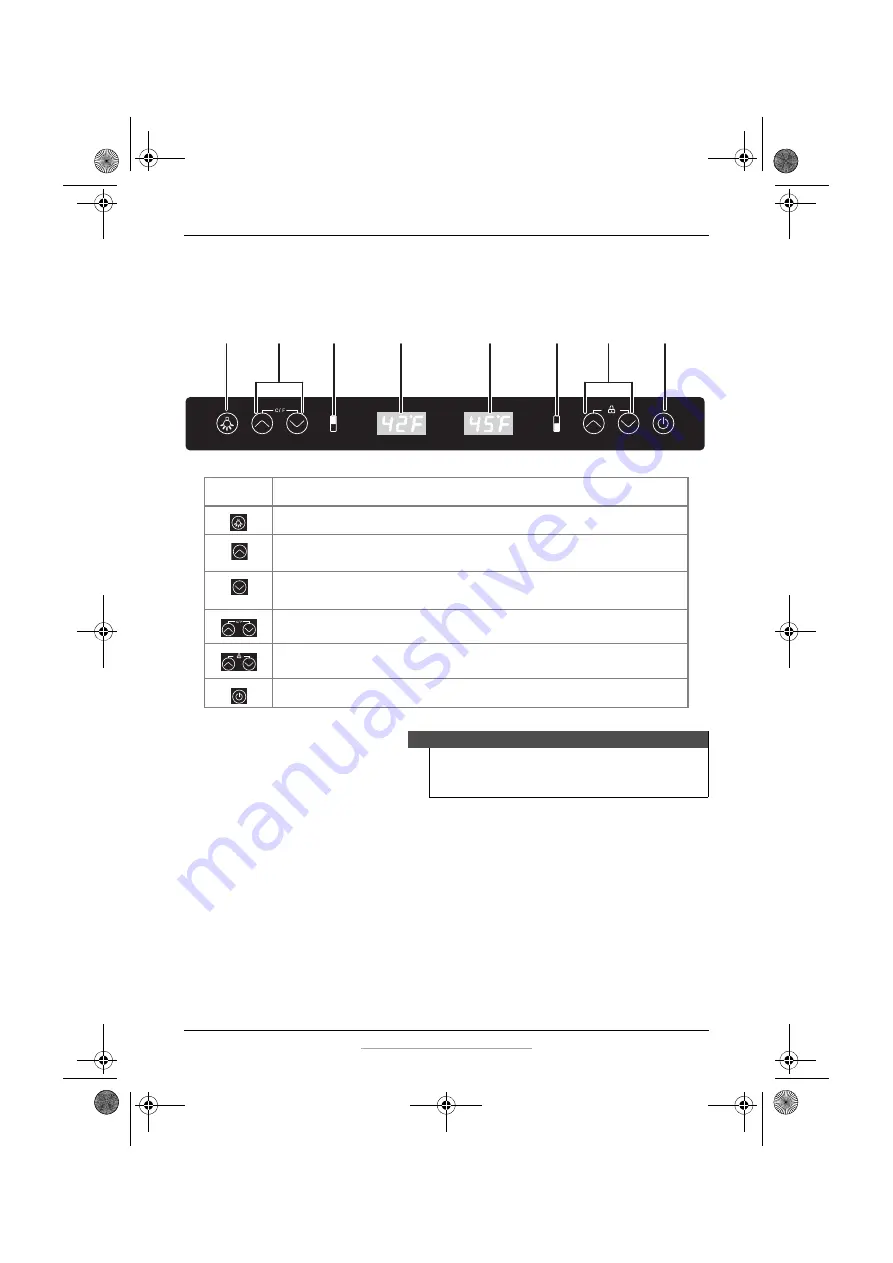
7
Built-in 4.9 Cu. Ft. Wine Cooler
www.insigniaproducts.com
Control and display panel
BUTTON
FUNCTION
Press to turn the interior light on or off.
Left side - press to raise the temperature in the upper zone.
Right side - press to raise the temperature in the lower zone.
Left side - press to lower the temperature in the upper zone.
Right side - press to lower the temperature in the lower zone.
Press both (upper zone temperature) buttons simultaneously to change
the display from F° to C° or back again.
Press both (lower zone temperature) buttons simultaneously to lock or
unlock the cooler.
Press to turn the power on or off.
Notes
• Touch the control panel lightly when pressing the keys.
• To avoid scratching the control panel, do not touch it with
sharp objects.
Lower zone
display
Upper zone
temperature
buttons
Light button
Lower zone
temperature
buttons
Upper zone
display
Power button
Upper zone
indicator
Lower zone
indicator
NS-WB44SS8_17-0586_MAN_V1_ENG.fm Page 7 Monday, August 14, 2017 8:44 AM