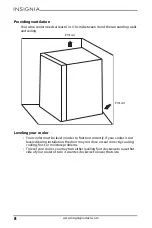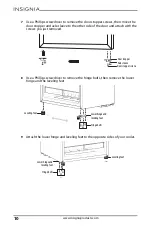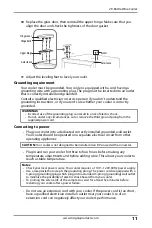18
www.insigniaproducts.com
My cooler turns
on and off
frequently.
The room
temperature is hotter
than normal.
Make sure that your cooler is in a room that
is 50° ~ 85° F (10° ~ 29.4° C) or place your
cooler in a cooler location.
The door has been
opened too often or
was not closed
correctly.
Make sure that the door is closed correctly.
The door gasket is not
sealing well.
Clean the door gaskets.
The temperature
control is set too
warm.
Set the control to a colder setting.
The display
shows an error
code and an
alarm sounds.
Possible equipment
malfunction.
The wine cooler
compartment
has a bad odor.
The interior of your
wine cooler needs to
be cleaned.
Clean the inside of your wine cooler. See
Cleaning the interior of your cooler on page
14.
The wine cooler
door is hard to
open.
Debris on the door
gasket or low
pressure inside the
wine cooler.
• If the door is hard to open at other times,
try rubbing paraffin wax or petroleum
jelly along the edges of the entire gasket.
Paraffin wax is used for canning and is safe
for use around food.
• When you open the wine cooler door,
warm air rushes inside. When you close
the door, the warm air rushes to the
condenser which causes a vacuum. This
causes the door to be hard to open for
about 10 to 15 seconds after closing.
The compressor
runs for a long
time or turns on
and off
frequently.
Several things could
cause this.
The compressor runs longer if:
• The room temperature is high.
• You just added a large amount of wine.
Wait for the wine to cool, then check
again.
• You open and close the door frequently.
• The door gasket is dirty. Clean the gasket.
See Cleaning the interior of your cooler on
page 14.
• Your wine cooler has been disconnected
for a period of time. Wait for your wine
cooler to cool (about two to three hours)
before adding wine.
• You have the temperature set too low.
PROBLEM
POSSIBLE CAUSE
SOLUTION