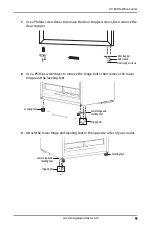10
www.insigniaproducts.com
10
Replace the glass door, then reinstall the upper hinge. Make sure that you
align the door and check the tightness of the door gasket.
11
Adjust the leveling feet to level your cooler.
Grounding requirement
Your cooler must be grounded. Your cooler is equipped with a cord having a
grounding wire with a grounding plug. The plug must be inserted into an outlet
that is correctly installed and grounded.
Consult a qualified electrician or service person if you don’t understand the
grounding instructions, or if you aren’t sure whether your cooler is correctly
grounded.
Connecting to power
• Plug your cooler into a dedicated, correctly installed grounded wall outlet.
Your cooler should be operated on a separate electrical circuit from other
operating appliances.
• Plug in and run your cooler for three to four hours before making any
temperature adjustments and before adding wine. This allows your cooler to
reach a stable temperature.
WARNINGS:
• Incorrect use of the grounding plug can result in a risk of electric shock.
• Do not, under any circumstances, cut or remove the third ground prong
from the supplied power cord.
CAUTION:
Your cooler is not designed to be installed in an RV or used with an
inverter.
Notes:
• Check your local power source. Your cooler requires a 110 V ~ 120 V, 60 Hz
power supply.
• Use a receptacle that accepts the grounding prong. The power cord is
equipped with a 3-prong (grounding) plug which plugs into a standard
3-prong (grounding) wall outlet to minimize the possibility of electric shock
hazard from your cooler.
• To prolong the service life of the compressor, wait for at least five minutes
before restarting your cooler after a power failure.
Axle sleeve
Hinge cover
Hinge bolts
Upper hinge
Axle sleeve
Rivets