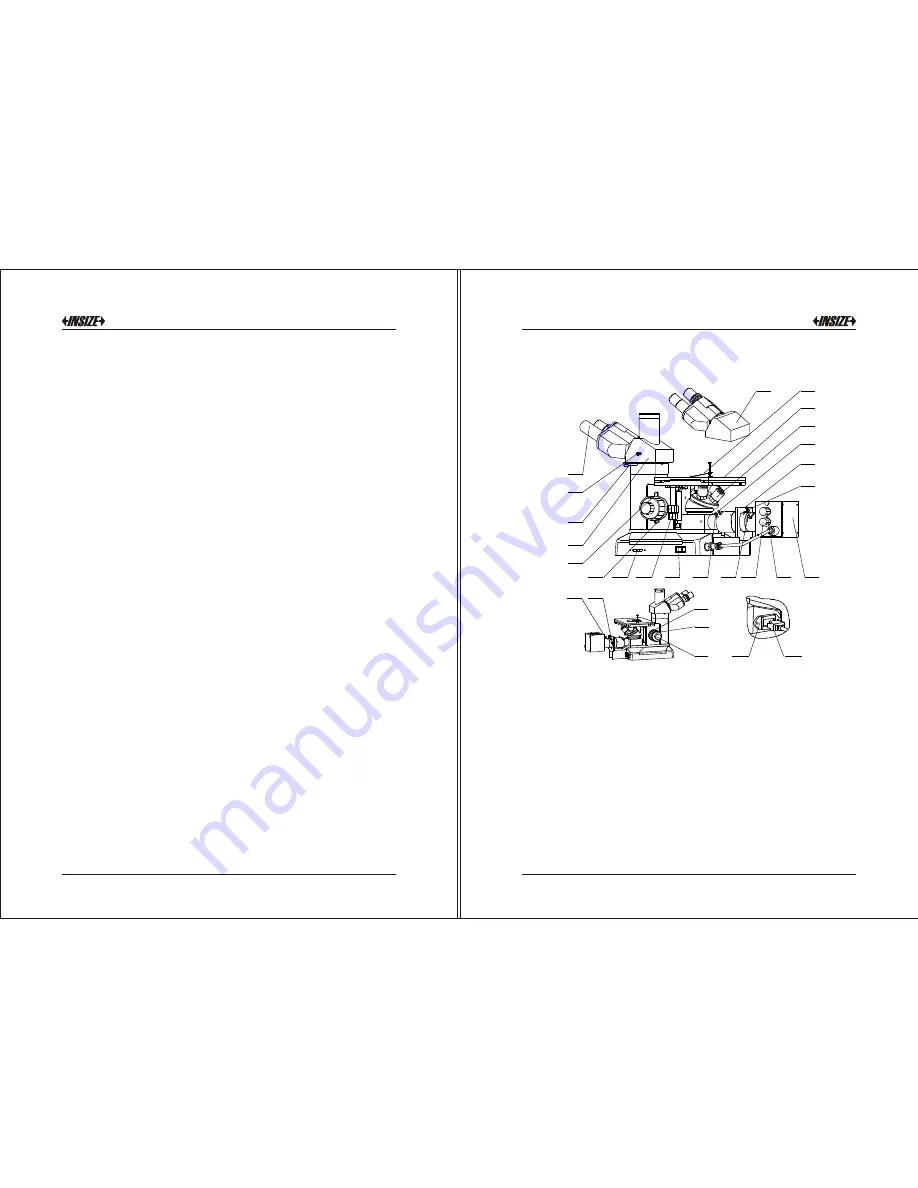
12
7
8
9
10
13
14
15
16
17
18
19
20
21
1
2
3
4
6
5
11
28
27
26
24
25
22
23
Figure 1
This guide is written on the assumption that it will be used by advanced
students and experienced microscopists. It covers the essential
adjustments and controls of microscopes. No attempt has been made to
include fundamentals of microscopy. Read this guide prior to unpacking
the microscope. This guide is designed to illustrate a sequential method
for assembly and operation. We recommend the instructions be followed
in a sequential process. After assembling the instrument, re-read the
guide and become familiar with all adjustments and functions before
using your new microscope.
Components
3
4
Getting Started
1.Eyepiece 2.Switch Handspike For Observe/Photograph 3.
Thumbscrew 4.Trinocular 5. Up Stop 6. Table-board Longitudinal
Adjustment Knob 7. Brightness Control Knob 8. Table-board
Transverse Adjustment Knob 9. Power Switch 10. Field Diaphragm
Centering Screw 11. Focusing Lens Adjustment Lever 12. Light Bulb
Vertical Adjustment knob 13. Light Bulb Transverse Adjustment knob
14. Lamp House 15. Filter Wheel 16. Aperture Diaphragm Adjustment
Lever 17. Field Diaphragm Adjustment Lever 18.Objective 19.Stage
20.Stretchy Clip 21.Binocular 22.Polarizer
(Optional) 23 Lamp
House Set Screw.24.Focus Tensional Adjustment Knob 25.Coarse
Focus Control Knob 26. Fine Focus Control Knob 27. Power Outlet
with Fuse Seat 28. Power Inlet
















