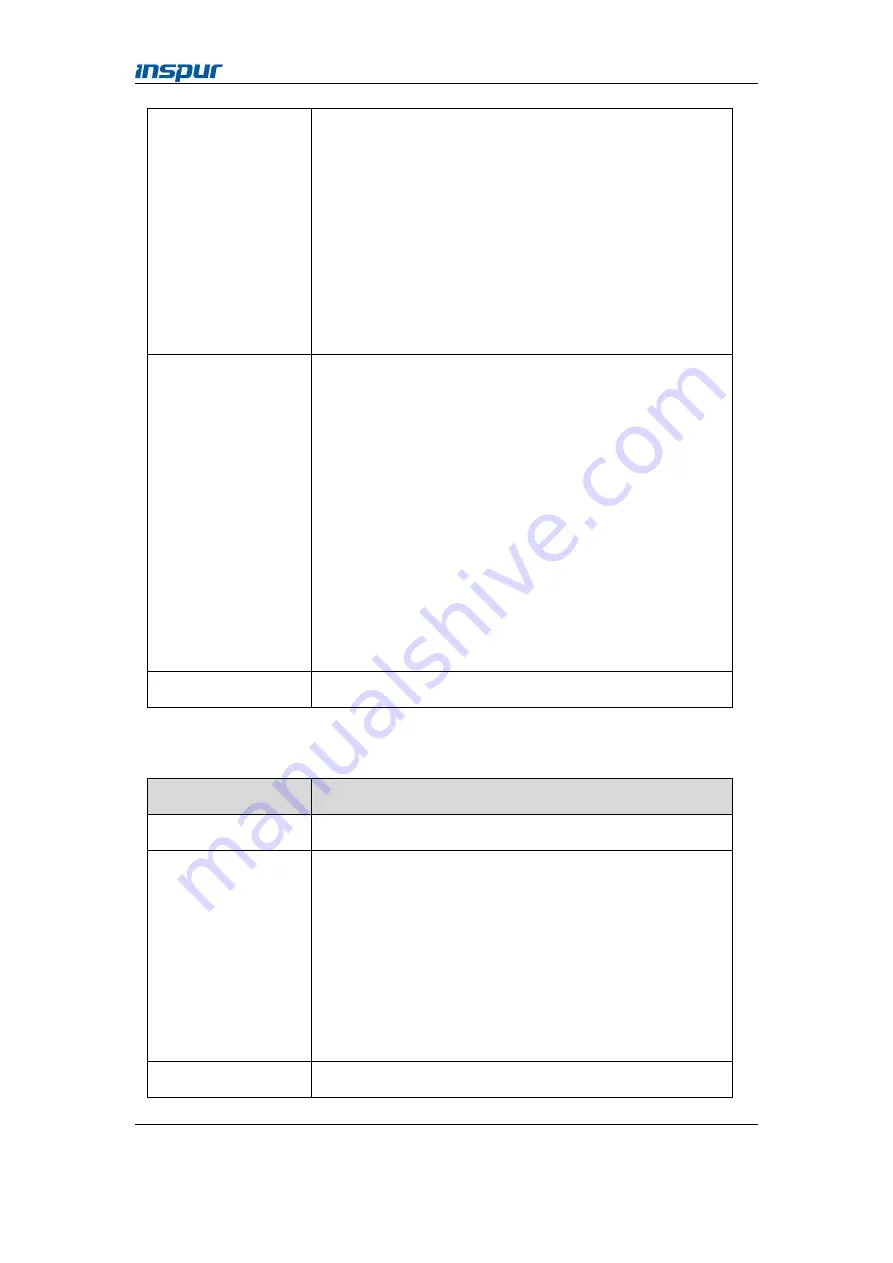
20
Inspur proprietary and confidential information
Copyright © Inspur Electronic Information Industry Co., Ltd.
then Yes.
5. On the Virtual Power Buttons page, click Power Off and
then Yes.
6. On the Virtual Power Buttons page, click Forced System
Reset and then Yes.
7. Choose Alarm & SEL on the menu bar, choose System
Events in the navigation tree, and view system event logs.
Expected result
1. The options Power On, Power Off, and Forced System
Reset are displayed.
2. After you select Power Off, the OS shuts down and the
server powers off.
3. After you select Power On, the server is powered on and
the OS is started.
4. After you select Reset, the server OS restarts successfully.
5. The power-on and power-off operations are logged
successfully.
Description
Required for acceptance
Table 3- 3 Web Interface
—
UID Indicator on the WebUI
Item
Content
Objective
Configure positioning indicator for the server on the WebUI.
Prerequisites
AC power is supplied to the server.
The BMC network port IP address has been set.
Internet Explorer 8.0/9.0/10.0, Firefox 9.0 has been installed on
the terminal.
The terminal is connected to the BMC network port on the
target server over the network.
Procedure
1.
In the address box, enter http://xxx.xxx.xxx.xxx
















































