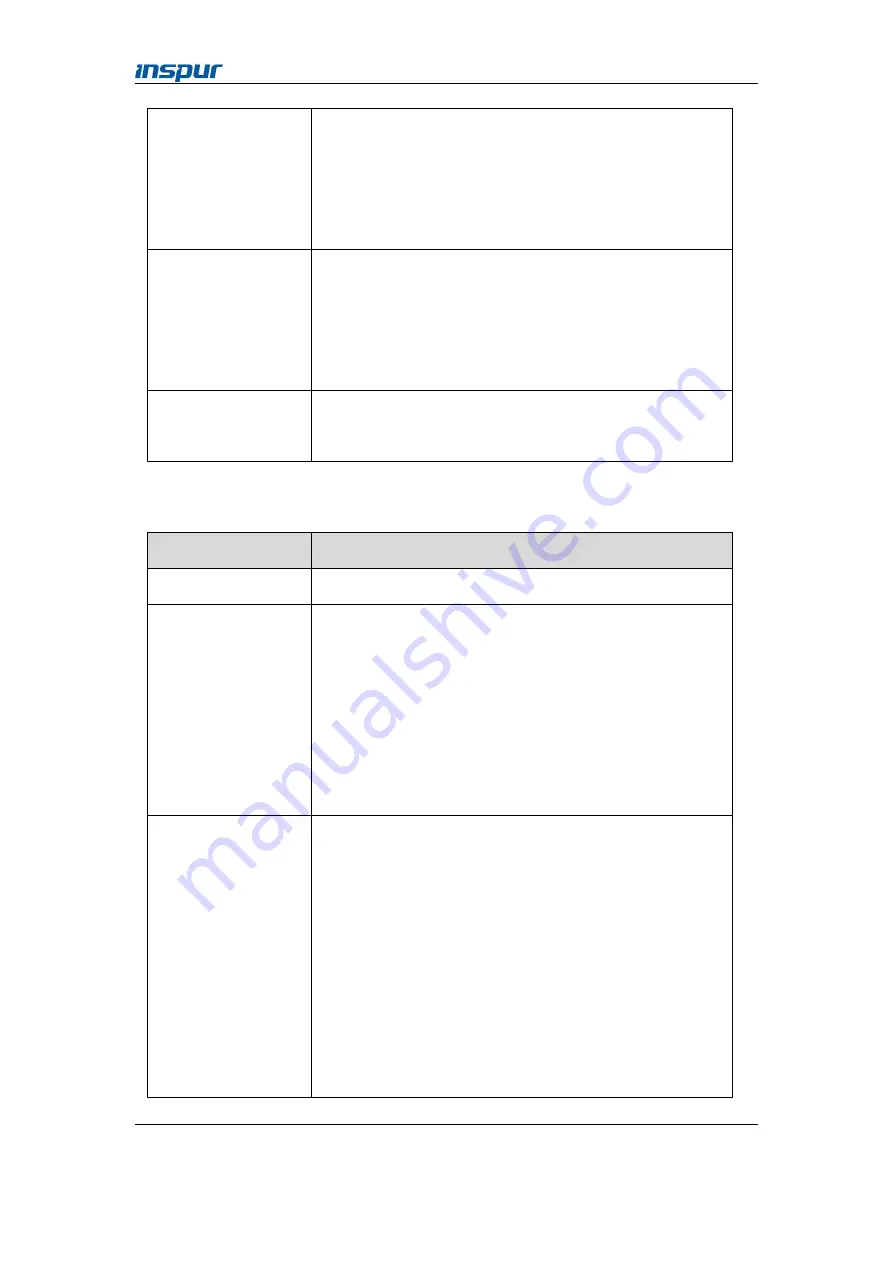
23
Inspur proprietary and confidential information
Copyright © Inspur Electronic Information Industry Co., Ltd.
mask, and default gateway, and click Save. Ensure that the
new IP address is on the same network segment as that of
the terminal.
6.
Use the new IP address to log in to the BMC WebUI.
Expected result
1. The IP address is properly configured.
2. The new IP address, subnet mask, and gateway are
displayed on the WebUI.
3. The new IP address takes effect and can be used to log in.
Description
After the new IP address is configured or obtained, use the new
IP address to log in again.
Table 3- 6 Web Interface
—
Firmware Upgrade on the WebUI
Item
Content
Objective
To verify that you can upgrade the firmware on the WebUI.
Prerequisites
AC power is supplied to the server.
The BMC network port IP address has been set.
Internet Explorer 8.0/9.0/10.0, Firefox 9.0 has been installed on
the terminal.
The terminal is connected to the BMC network port on the
target server over the network.
Procedure
1. In the address box, enter http://xxx.xxx.xxx.xxx
(xxx.xxx.xxx.xxx is the static BMC ip address that has
been set)
2. Enter the user name root and the default password, and
click Log In.
3. Choose System > Firmware Upgrade, the Firmware
Upgrade page is displayed.
4. Select the BMC software upgrade package and click














































