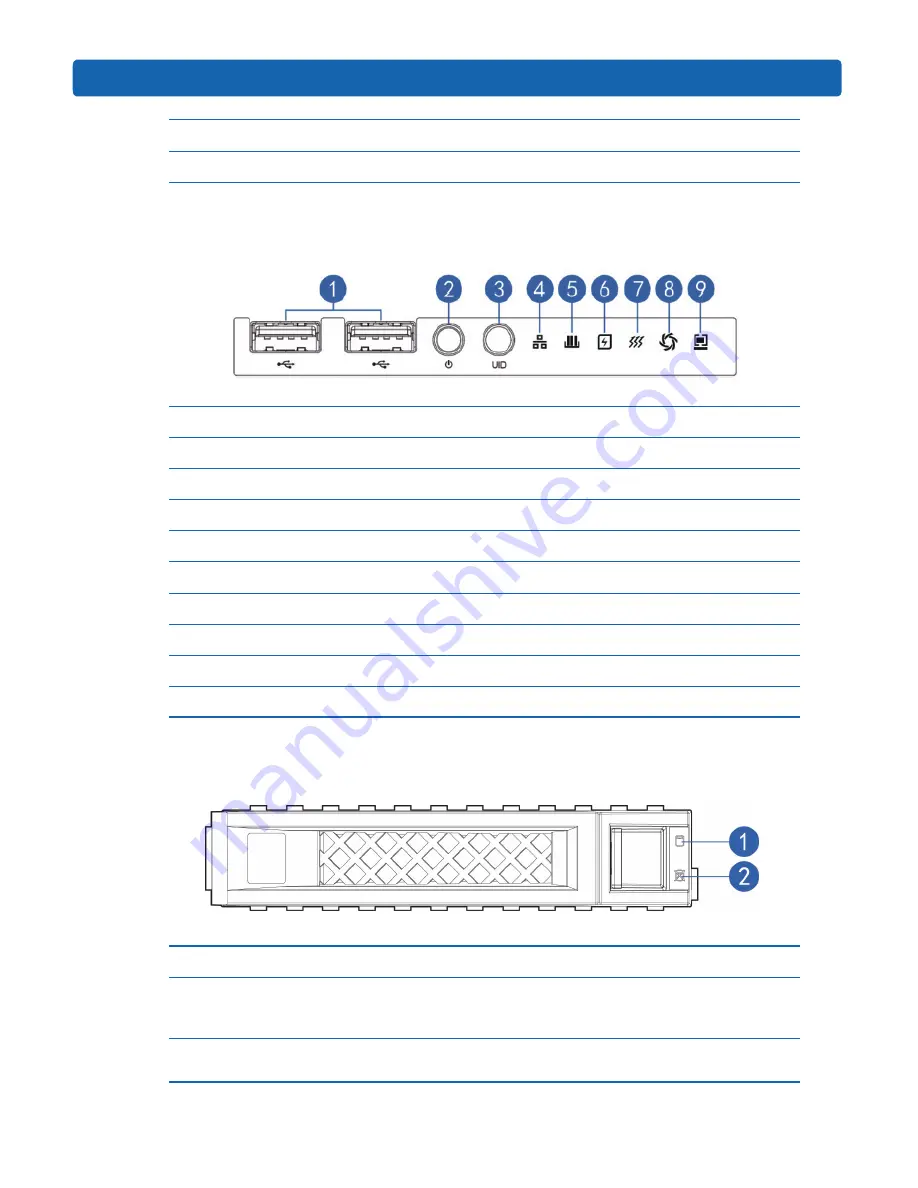
11
Component Identification
Item
Description
9
3.5-inch hard drive bays
3.2 Front Control Panel Buttons and LEDs
Item
Description
1
USB connectors (2)
2
Power button
3
UID LED and button
4
Network status LED
5
Memory fault LED
6
Power fault LED
7
System overheating LED
8
Fan fault LED
9
System fault LED
3.3 Hard Drive Bay LEDs
Item
Description
Status & Interpretation
1
Fault alarming LED
Steadily red: A hard drive failure
Steadily blue: Hard drive positioning
Steadily blue: RAID rebuilding
2
Activity status LED
Steadily green: Normal
Flashing green: Read and write activity
Summary of Contents for NF5170M4
Page 1: ...Inspur Server User Manual SA5112M4 NF5170M4 ...
Page 84: ...78 ...
Page 87: ...81 BMC Settings ...
Page 90: ...84 ...
Page 91: ...85 BMC Settings ...
















































