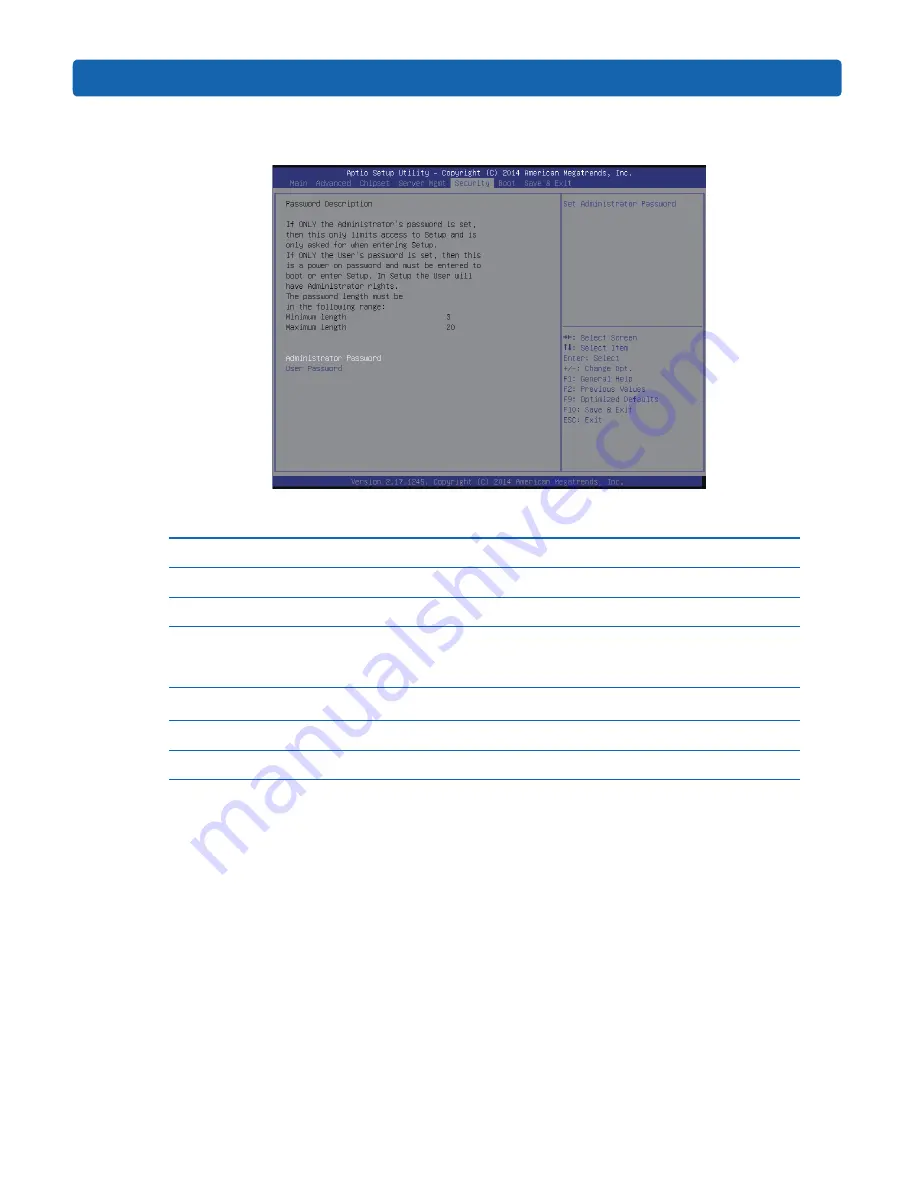
67
BIOS Setup
8.2.6 Boot Menu
Boot Configuration Menu Interface Instruction Table
Interface Parameters
Function Description
Bootup NumLock State
Numlock state settings after bootup
Boot Options Retry
The booting device polling settings
Quiet Boot
To boot quietly, set this option to Enabled, and boot logo displays
as that set by manufacturer, disabled, boot logo displays as AMI’s
default logo.
Boot Option Priorities
Boot Option #X
Boot option priority settings
Hard Driver BBS Priorities
Hard disk device BBS priority settings
Network Device BBS Priorities
Network device BBS priority settings
To Set BIOS Boot Operation:
Enter Boot menu. Move the cursor to Boot option #X via up and down keys to select. Set
system boot priorities, X is 1, 2, 3 etc. An example is shown in the following figure:
Summary of Contents for NF5170M4
Page 1: ...Inspur Server User Manual SA5112M4 NF5170M4 ...
Page 84: ...78 ...
Page 87: ...81 BMC Settings ...
Page 90: ...84 ...
Page 91: ...85 BMC Settings ...
















































