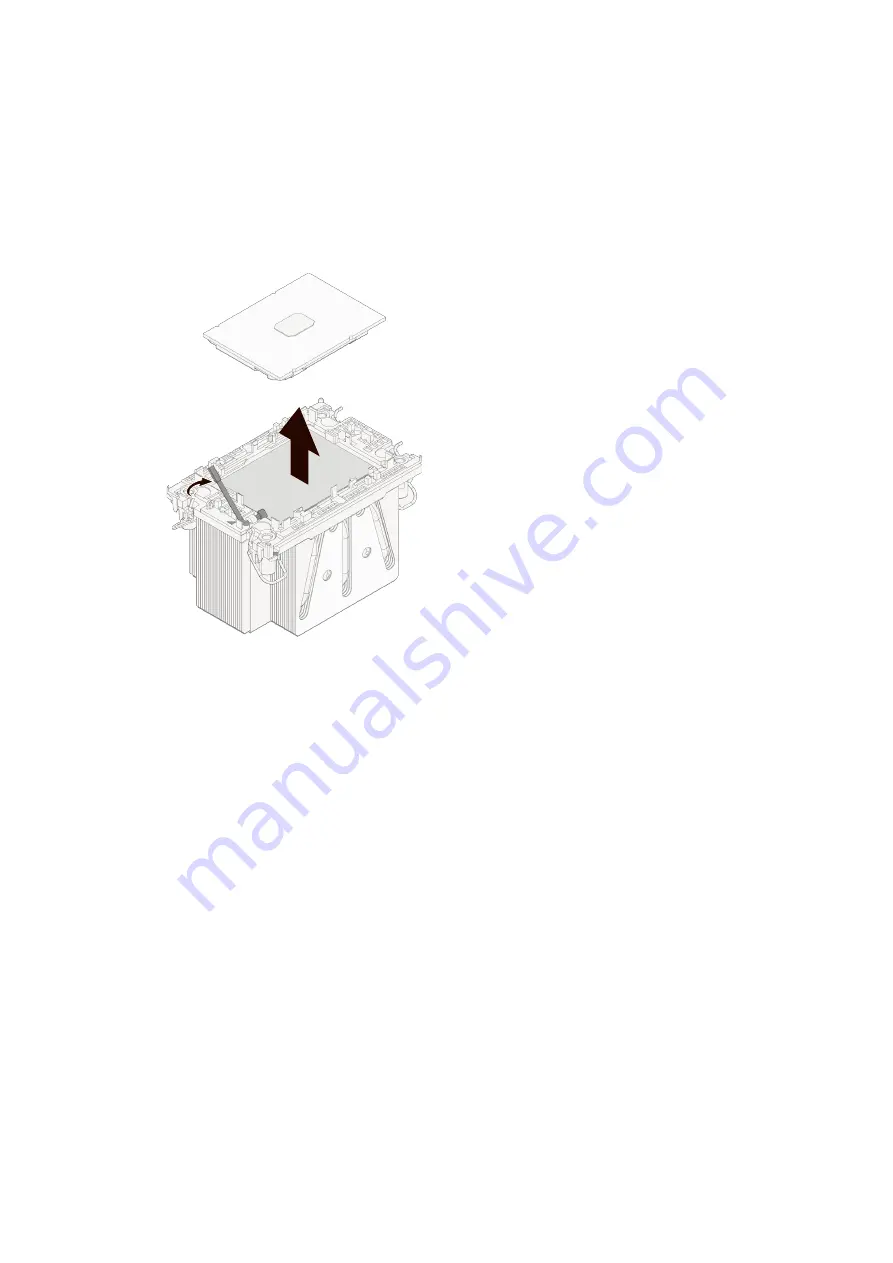
32
5.
Lift up the lever to release one side of the CPU off the Carrier Clip.
6.
Pry the retaining tabs securing the CPU to the Carrier Clip. Gently remove the
CPU and put it into an antistatic bag.
Figure 4-17 Removing the CPU
7.
Remove the CPUCarrier Clip:
a.
Close the CPU lever.
b.
Push to release the retaining tab near the printed triangle.
c.
Release the rest three tabs.
d.
Gently lift the CPU Carrier Clip off the heatsink.
















































