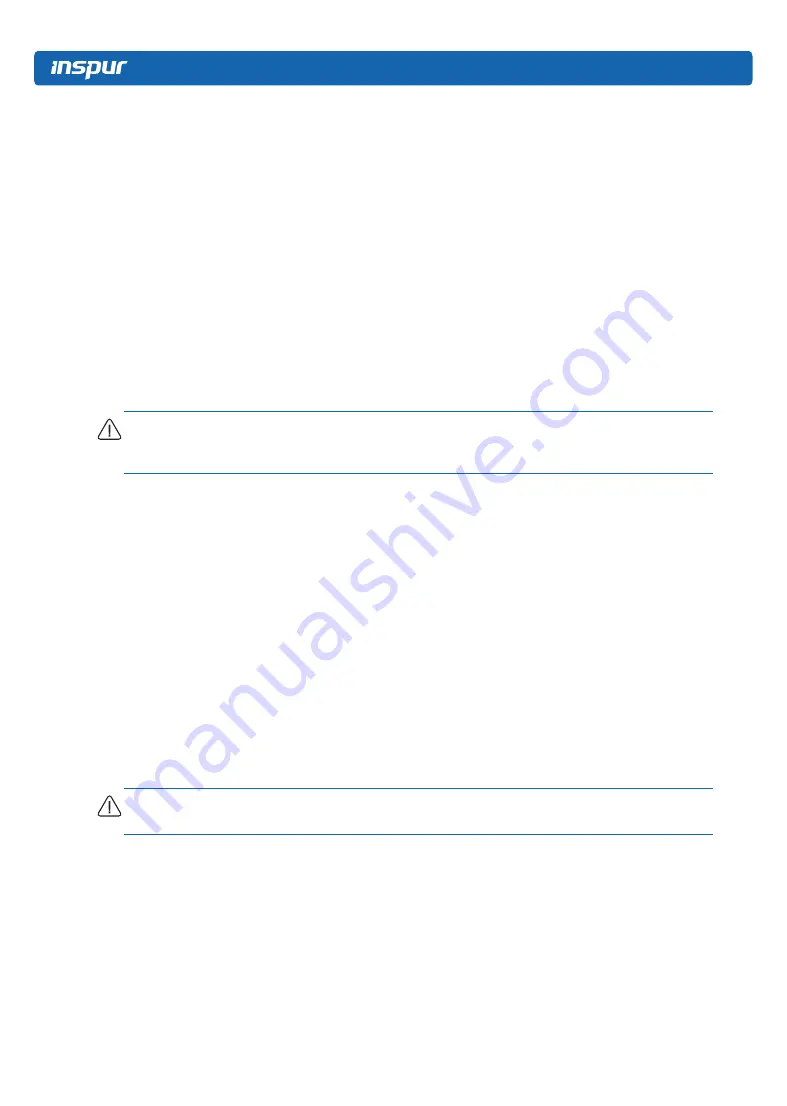
146
- No more than 64 characters.
9.15.3 SNMP User
SNMP user is used to support SNMP Get/Set, could be created by IPMI CMD or Web GUI.
●
Default
Read Only
community:
inspur@0531
.
●
For security, SNMP V1/V2c is non-secure, default
Disabled
.
●
SNMPV3 supports user authentication, supported authentication algorithm is SHA and
MD5.
●
SNMPV3 supports user privacy , supported privacy algorithm is DES and AES.
●
Default SNMPV3 user is
sysadmin
, authentication algorithm is
MD5
, authentication
password is
rootuser
; privacy algorithm is
DES
, privacy password is
rootuser.
Note:
For security, please change default password when you first login, and please change
password periodically.
9.15.3.1 User Security
●
SNMPV3 supports user authentication, supported authentication algorithm is SHA and
MD5;
●
SNMPV3 supports user privacy, supported privacy algorithm is DES and AES.
9.15.4 Uboot Password
●
You can access BMC Uboot by BMC Diagnose Serial Cable.
●
For security, you cannot access Uboot by default (Password
is not set by default).
●
If you want to access Uboot, you must set a password, then input the password. Contact
our support staff to get changing password method.
Note
:
For security, please change password periodically if you have set Uboot password.
9.15.5 User Privilege
9.15.5.1 User Privilege for IPMI
BMC has two ways to receive IPMI CMD, out-band and in-band.
●
Out-band
mode means sending IPMI CMD to BMC by LAN, BMC will authenticate user and
password.
●
In-band
mode means sending IPMI CMD in HOST OS. In this mode, IPMI CMD does
















































