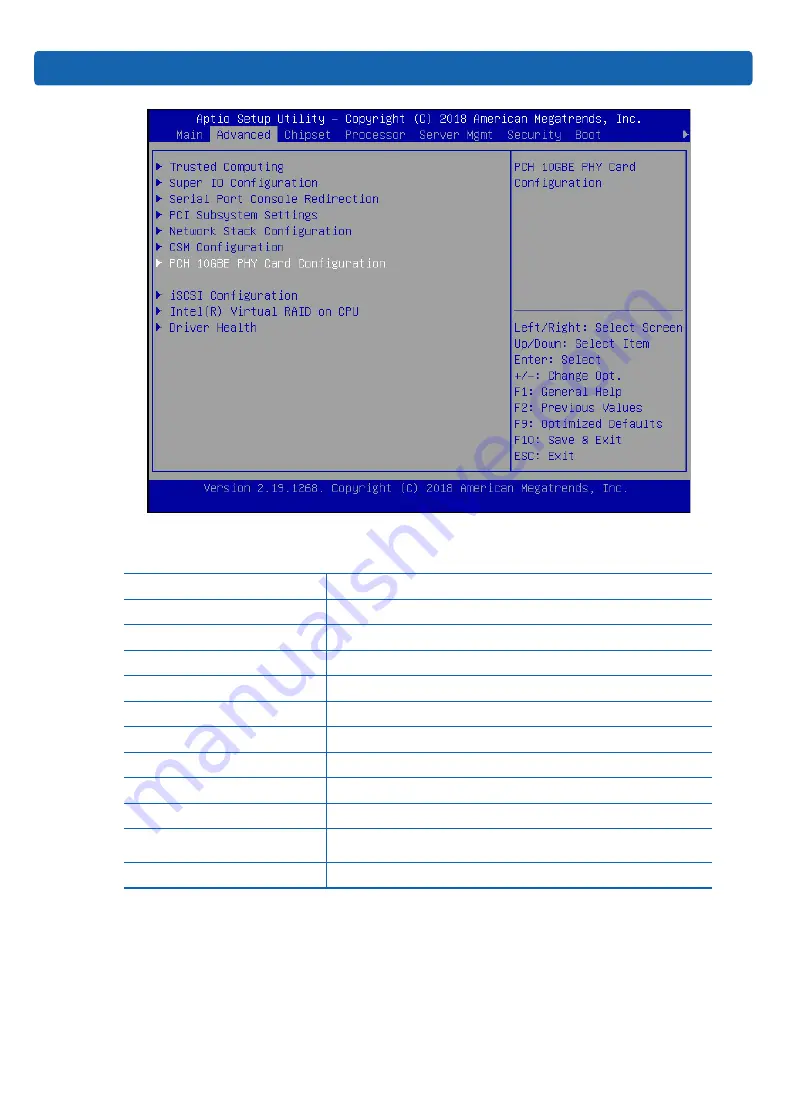
55
BIOS Setup
Figure 7-35
Table 7-7 Advanced Interface Instruction Table
Interface Parameters
Function Description
Trusted Computing
Trusted computing configuration
Super IO Configuration
Super I/O chip parameter configuration
Serial Port Console Redirection
Serial port console redirection settings
PCI Subsystem Settings
PCI subsystem settings
Network Stack Configuration
Network stack configuration
CSM Configuration
CSM configuration
NVMe Configuration
NVMe configuration (displayed in Legacy Mode)
PCH 10GBE PHY Card Configuration PCH 10GBE PHY card configuration
iSCSI Configuration
iSCSI configuration
Intel(R) Virtual RAID on CPU
Intel virtual RAID configuration menu, used to configure NVME VMD
function
Driver Health
Driver health menu
7.2.2.1 Trusted Computing
Trusted Computing interface is used to enable or disable BIOS support for security device.
Summary of Contents for NF8260M5
Page 1: ...Inspur Server User Manual NF8260M5 ...
Page 35: ...29 Hardware Options Installation Figure 6 4 DIMM population guidelines Figure 6 5 ...
Page 59: ...53 BIOS Setup Figure 7 33 Figure 7 34 ...
Page 98: ...92 Figure 7 74 Figure 7 75 ...
Page 126: ...120 chassis Figure 8 8 Chassis user Figure 8 9 User mc Figure 8 10 MC ...
Page 127: ...121 BMC Settings fan Figure 8 11 Fan psu Figure 8 12 Psu id Figure 8 13 Id diagnose ...
Page 178: ...172 Figure 8 58 SOL Setting in BIOS Figure 8 59 Default Serial Setting ...
















































