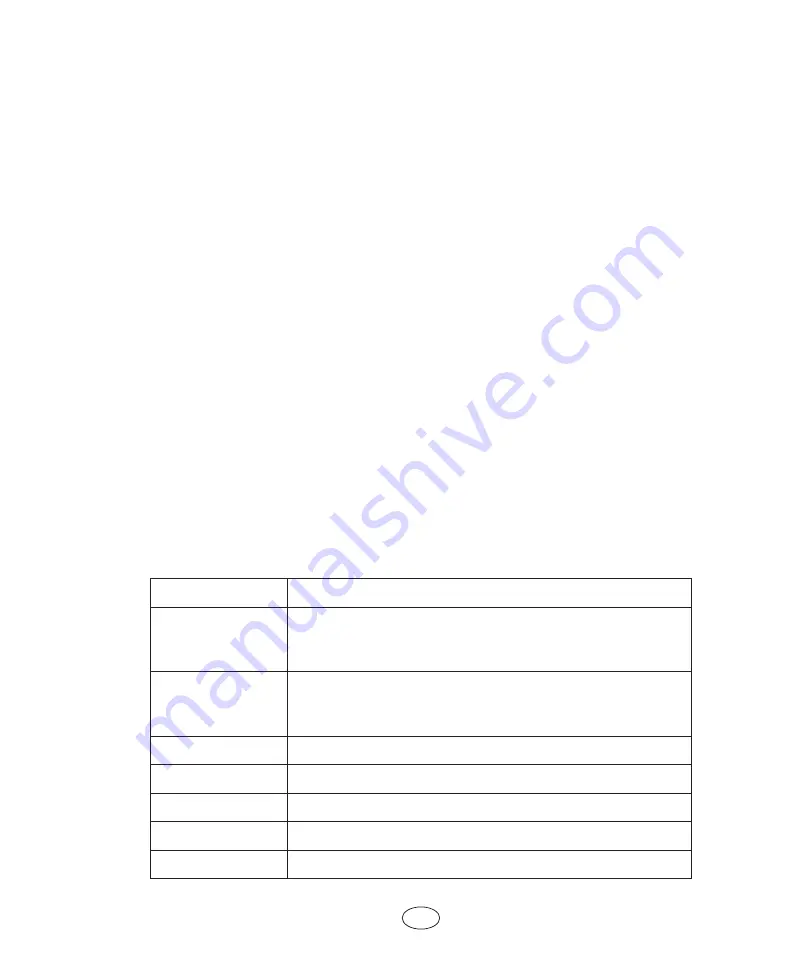
5
Chapter 2 System BIOS
2.1 How to Enter the BIOS Setup
Power up and start the server. When the picture of “Press <DEL> to SETUP or
<TAB> to POST” is displayed, press [DEL] and then the system enters BIOS setup.
If the system does not enter BIOS setup after previous steps, please press [Ctrl]-
[Alt]-[Del] at the same time to reset the system, and repeat operations above. (If the
prompt displays to press [DEL] again, please press it quickly.)
Notes: some items in BIOS cannot be configured, for examples, some system auto
detecting and configuring information. Some has a right pointed arrow, which means if
this item is selected and [Enter] is pressed, the screen will display its submenu.
2.2 BIOS System Menu Introduction
Next the following main function menus of BIOS are introduced.
Function Menu:
Menu name
Menu Function
Main
Configuring the basic system settings, such as system time,
system date, super user and user password setup; displaying
version of BIOS, CPU, and memory information etc
Advanced
Configuring advanced characteristics, such as CPU configura
-
tion, integrated SATA controller and SAS controller configura
-
tion
Chipset
Configure memory models, CPU characteristics and etc.
Server Mgmt
Display the BMC network configuration index
Boot
Configure the boot order of system devices
Security
Configure system administrator and password
Save &Exit
Save BIOS configuration, exit BIOS configuration and etc.















































