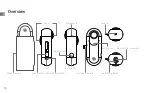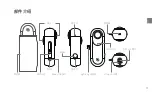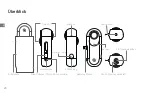09
1. Tap the power button to turn on the camera.
2. In the standby mode, tap the power button to take a photo, and the indicator light blinks green once.
3. In the standby mode, tap the power button twice to shoot a video. The indicator light keeps green during video
recording. You can stop recording by tapping the power button again.
4. In the standby mode, triple-tap the power button to enable bullet time mode for video recording. The indicator light
keeps green during video recording. You can stop recording by tapping the power button again.
5. Connect the camera to iPhone, you can set the triple-tap default mode to time-lapse or timer in the app. Once set
successfully, you can configure time-lapse or timer settings in the app.
6. Once finishing videotaping/taking photos, they will be stored in the Micro SD card. You can connect the camera to your
devices to review.
* Note:
When the camera is used independently, the protective case can be used as a tripod or handle.
EN
Summary of Contents for One
Page 2: ......
Page 16: ...14 04 点击相册可观看拍摄内容 05 点击分享按钮 将拍摄内容分享至社交平台 相册 分享 CHS ...
Page 19: ...17 CHS 独立使用 相机插入内存卡后 可支持独立拍摄 ...
Page 88: ...86 04 プレビューするには アルバムをクリックします 05 共有をクリックすると 画像をソーシャルメディ アプラットフォームで共有できます アルバム 共有 JP ...
Page 91: ...89 JP 独立使用 Micro SD カードがインストールされていれば カメラを単体で使用して写真やビデオを撮影することができます ...
Page 97: ...95 04 미리 보려면 앨범을 클릭하세요 05 이미지를 소셜 미디어에 공유하려면 공유를 클릭하세 요 앨범 공유 KR ...
Page 100: ...98 독립 모드 마이크로 SD 카드가 설치된 상태에서 우에는 카메라를 휴대폰에 연결하지 않고 사진 또는 비디오를 촬영할 수 있습니다 KR ...
Page 106: ...104 04 按一下相簿以預覽 05 按一下分享 將拍攝內容分享至社交媒體平台 相簿 分享 CHT ...
Page 109: ...107 CHT 獨立使用 插入 Micro SD 卡後 相機可單獨用於拍照和錄影 ...
Page 112: ......
Page 113: ......