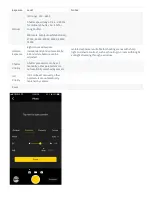2.1.1 [Beginner] Preparation of photography
Before shooting photos, camera’s battery level, format and capacity of storage devices must be checked, environment
safety for shooting should be confirmed, and suitable bracket and accessories must be selected.
Storage medium:
make sure that the format is exFAT before shooting, in case your shooting will be delayed due to the
unsuitable format.
Selection and formatting methods for storage media are described in
.
Battery power:
Titan’s battery can be used for about 70 minutes when fully charged. When moving to take photos, one
can prepare several spare batteries.
Gyro calibration:
before shooting, one can check the preview scene through the camera controlling device of Insta360
Titan to determine whether it needs to have camera calibration. Please see
for detailed method.
Stitching calibration:
if only carrying out post stitching, no camera stitching calibration is needed; if real-time stitching
and better preview are needed, one can choose stitching calibration. When there are obvious changes in the shooting
environment, e.g. from indoors to outdoors, one should have stitching calibration once again. Calibration methods for
stitching are described in detail in
.
You can manipulate cameras by Insta360 Titan client terminal that supports all the platforms, and the connection
operations are described in detail in
.
Certainly, you can also take photos without connecting to other devices. The camera has 5s shooting delay by default for
standalone use. If additional settings are needed, you can use customize function to save settings so that the camera will
automatically adopt settings specified last time when starting to have the next shoot. The detailed method is described
in
Summary of Contents for Titan
Page 1: ...Titan Titan User Manual English ...
Page 10: ...1 1 2 Introduction to official accessories ...
Page 26: ......
Page 31: ...http shop nodalninja com carbon fiber poles ...
Page 33: ......
Page 36: ......
Page 45: ......
Page 58: ...Property ...
Page 72: ...Methods for creating HDR images by using Photoshop ...
Page 73: ......
Page 81: ......
Page 82: ...Open camera raw filter for color grading ...
Page 83: ...Once again we apply polar coordinate effect to return to the rectangular of 2 1 ...
Page 88: ......
Page 134: ...Clip material on timeline ...
Page 138: ......
Page 146: ......
Page 152: ......
Page 162: ...Wipe off drones using seal tools The method is the same with PS ...
Page 175: ...Modify minimum Trakers Frame to be around 50 Maximum tracker Count to be around 500 ...
Page 189: ......
Page 201: ... 2 Click Start ...
Page 202: ... 3 A er stitching calibration select the option you need If there s no problem click Done ...
Page 203: ......
Page 212: ...4 2 3 Beginner Live streaming while storing Check according to your own needs ...
Page 227: ......
Page 230: ...Please check the operating video https v qq com x page l0522wvhdov html start 29 ...