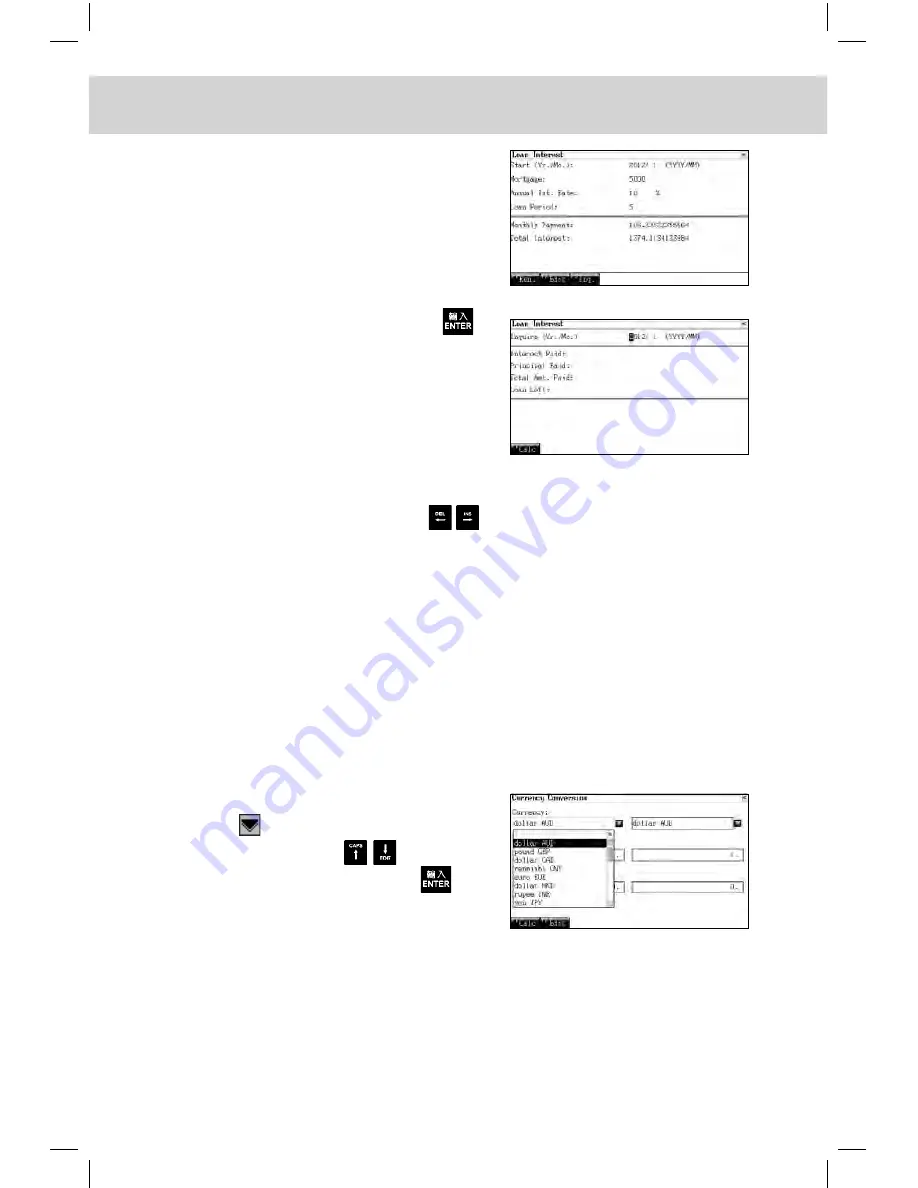
151
CHAPTER 6 TOOLS
Touch [F1Ren.] to renew all data.
Touch [F2Edit] to edit the data.
Touch [F3Inq.] to search for “Total Amt.
Paid” and “Loan Left” in any period.
Input the inquiry date, then press
or touch [F1Calc] to calculate “Inter-
est Paid”, “Principal Paid”, “Total Amt.
Paid” and “Loan Left”.
6.5 Data Conversion
Enter “Data Conversion”. Press to select “Currency Conversion”,
“Unit Conversion” or “Metric Conversion”, or touch screen directly to
select one.
6.5.1 Currency Conversion
Totally 19 currencies are provided for your conversion. To perform two-
way conversion, you should set the exchange rate first. You can also
define eight currencies by yourself. (Both Key-entry and Touch-and-go
operations are supported.)
Touch the “Currency” field on the
left, tap to call out the list of the
currency, then press to select
the currency name and press
to
confirm.
E.g. Select “dollar AUD”.










































