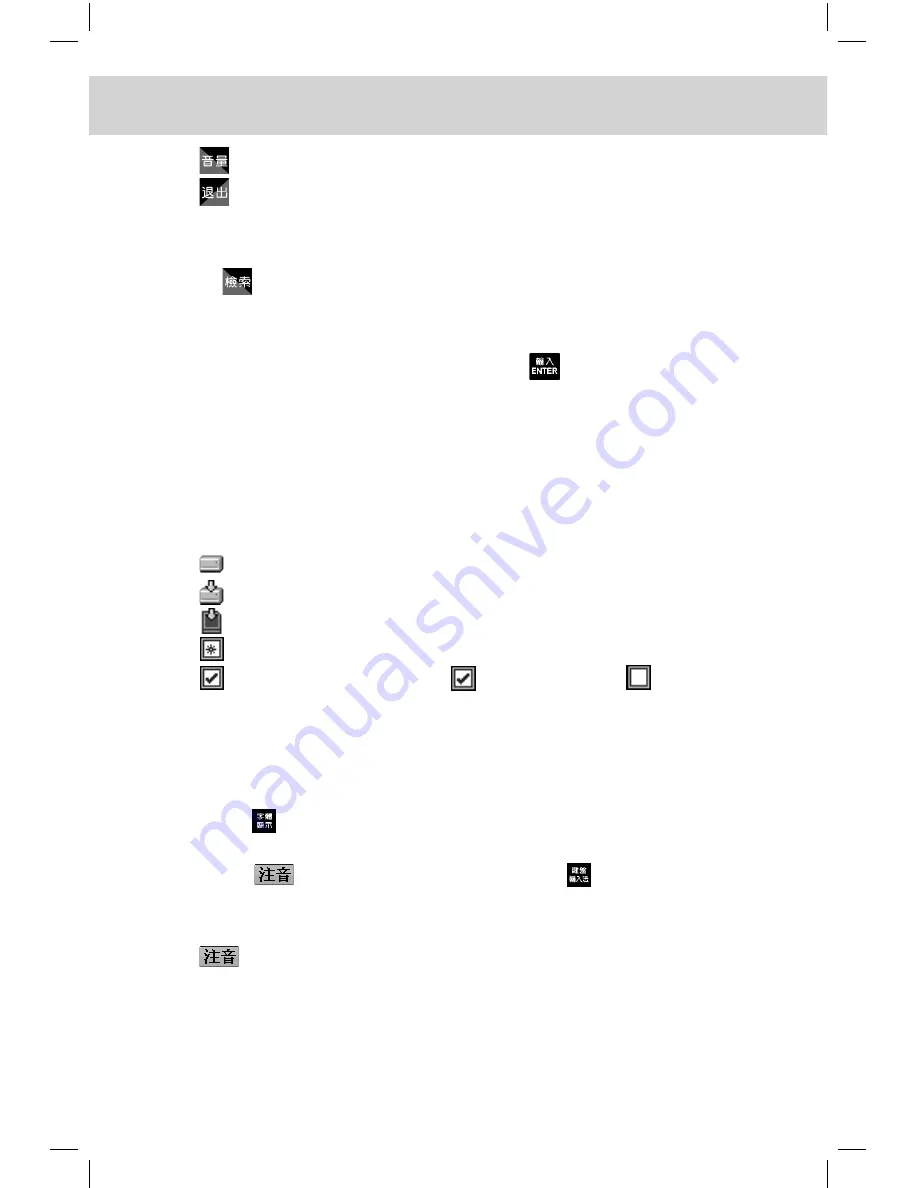
CHAPTER 1 OPERATION GUIDE
15.
Enter Speech Level
16.
Return to the Previous Screen
1.2.5 Wisdom Search
Touch
on the left of the screen, many dictionaries will be shown for
your inquiry; touch [F1Lang] to choose Chinese, English or Japanese,
touch [F2Rang] to choose the search range, such as words, articles or
examples. After inputting a word and press
to confirm, the screen
will show the explanations of the word in all selected dictionaries.
In explanation screens, highlighting the desired Chinese, English or Japa-
nese word, then touch [Srch] to carry out Wisdom Search function.
1.2.6 Instruction Symbol on Screen
1.
Data stored in the device
2.
Data downloaded to the device
3.
Data downloaded to the extended card
4.
Data cannot be deleted
5.
Touch “delete” to delete, means selected,
means not
selected
1.2.7 Input Method
Chinese Input Method
-- Press to switch to Chinese input mode, and then
input Chinese characters.
-- Touch
on on-screen keyboard or press to display Chinese
input methods, an icon, which represents a Chinese input method, will
show on lower left screen after choosing a desired input method (E.g.
), so select one by pressing the key or touching the screen.
















































