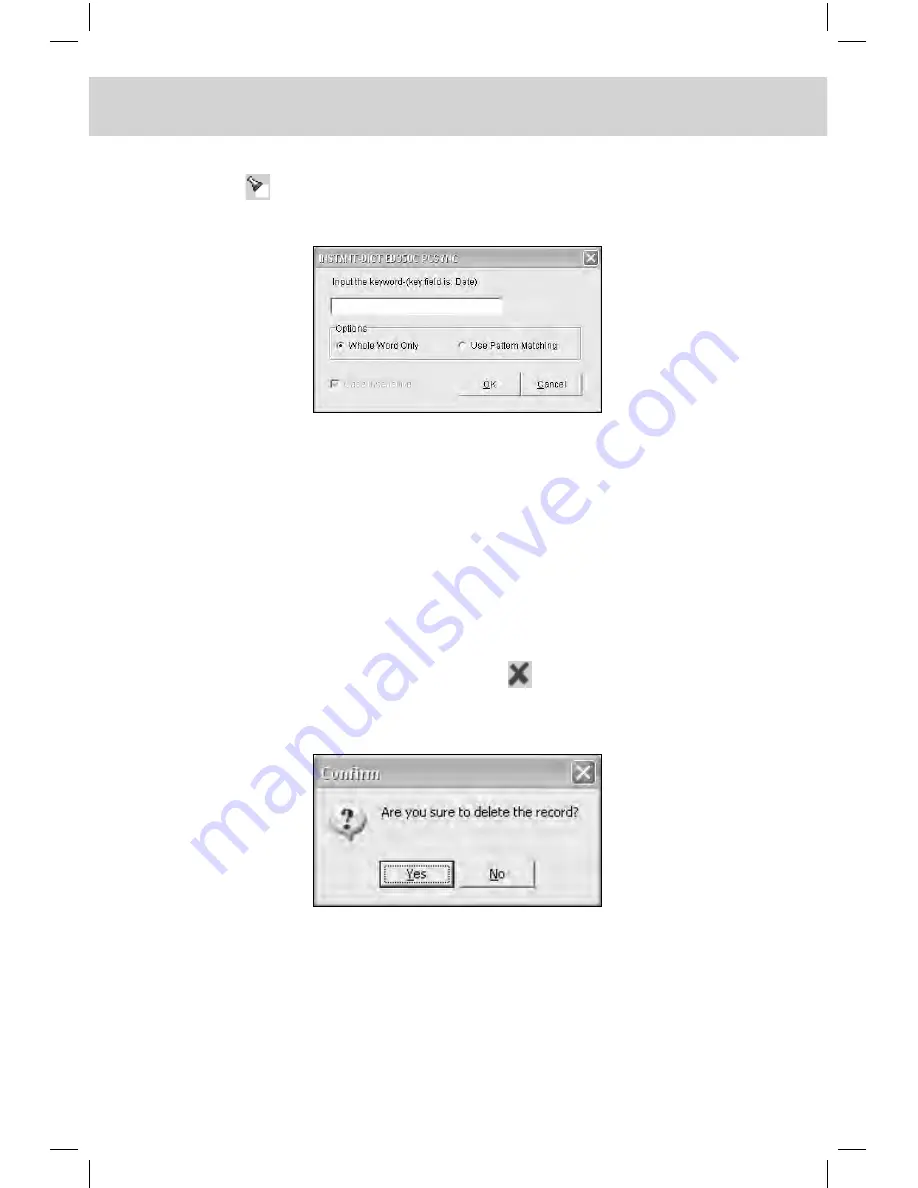
CHAPTER 7 PCSynC And downloAd PRogRAm
218
c. Search Record
Click
(or choose “Search” from “Edit”) and the following screen
will appear:
Input the desired keyword, then click “OK” to start searching the
record regarding the input content. If any related record found, the
arrow will jump to the record. If the record you want to search does
not exist, “Cannot find ‘xx’” will appear. And you can choose “Case
Insensitive” or not, and choose “Whole Word Only” or “Use Pattern
Matching” in “Options”.
d. Delete Record
Choose the desired record and click
on the screen (or choose
“Delete Record” from “File”), the following dialogue box will ap-
pear:
Click “Yes” to delete the chosen record, click “No” to give up.
e. Edit Record
Choose the record you want to edit as follows:
Summary of Contents for ED 350C
Page 1: ......
Page 34: ...CHAPTER 1 OPERATION GUIDE 20...
Page 242: ...CHAPTER 8 APPENDIX 228 8 1 Chart of CangJie Input Method...
Page 243: ...229 CHAPTER 8 APPENDIX 8 2 Radical Table for Difficult Radicals...
Page 245: ...231 CHAPTER 8 APPENDIX 8 4 Conversion Table of Japanese and Roomaji Input Method...
Page 249: ......
















































