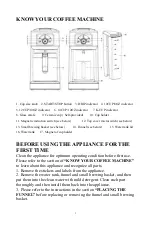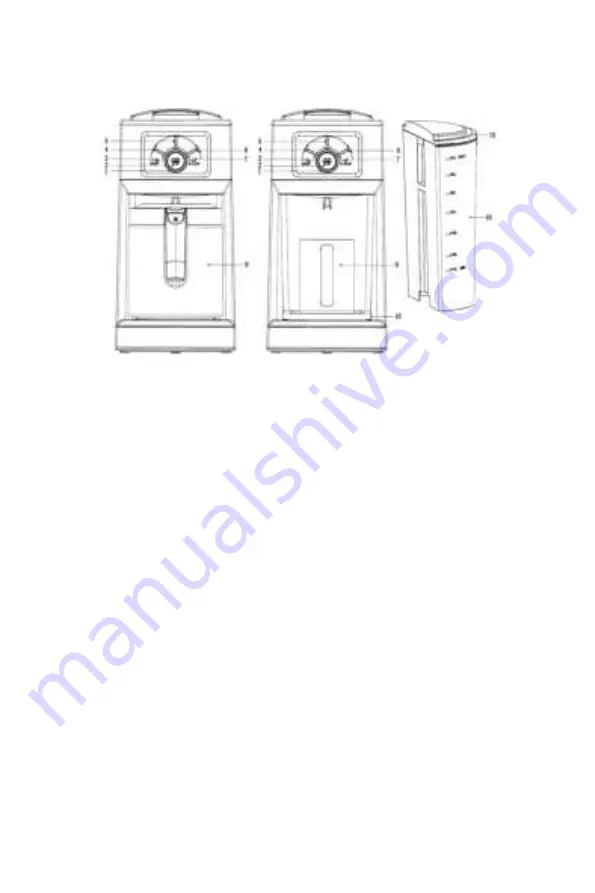
3
KNOW YOUR COFFEE MACHINE
1.
Cup size knob 2. START/STOP button 3. DRIP indicator 4. 10CUP/8OZ indicator
5. 12CUP/10OZ indicator 6. 14CUP/12OZ indicator 7. K-CUP indicator
8.
Glass carafe 9. Ceramic cup ( Self-provided) 10. Cup holder
11. Magnetic induction switch (see below) 12. Top cover microswitch (see below)
13. Small brewing basket (see below) 14. Funnel (see below) 15. Water tank lid
16. Water tank 17. Magnet of cup holder
BEFORE USING THE APPLIANCE FOR THE
FIRST TIME
Clean the appliance for optimum operating condition before first use.
Please refer to the section of
“KNOW YOUR COFFEE MACHINE”
to learn about this appliance and recognize all parts.
1.
Remove the stickers and labels from the appliance.
2.
Remove the water tank, funnel and small brewing basket, and then
put them into the clean water with mild detergent. Clean each part
thoroughly and then install them back into the appliance.
3.
Please refer to the instructions in the section
“PLACING THE
FUNNEL”
before replacing or removing the funnel and small brewing
basket.