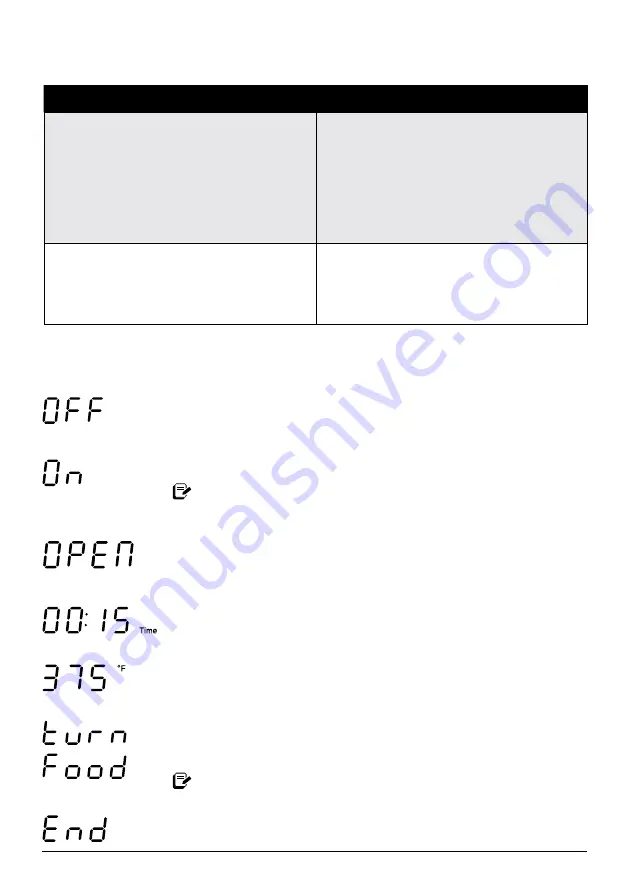
instantappliances.com |
13
Settings
Status messages
The Omni is in standby mode and ready to go!
A smart program is in the preheat stage.
Only applies to Air Fry, Roast and Bake.
The oven door is open. During cooking and/or program selection,
the oven door may remain open for a maximum of 5 minutes
before the oven returns to standby mode.
The display shows the cooking time and on-screen messages.
The display also shows the target cooking temperature.
Food is ready to be flipped or rotated, as recommended by
your recipe.
Only applies to Air Fry, Roast and Bake.
The Smart Program has finished!
To do this…
Do this!
Reset an individual smart program.
Use the dial to toggle to the Smart
Program you want to reset (for example:
Air Fry), then press and hold the dial
for 3 seconds. The cooking time and
temperature for
that Smart Program
are
restored to the factory
default settings.
Reset all smart programs.
Press and hold
Cancel
for 3 seconds.
The cooking times and temperatures for
all
Smart Programs
are restored to the
factory default settings.










































