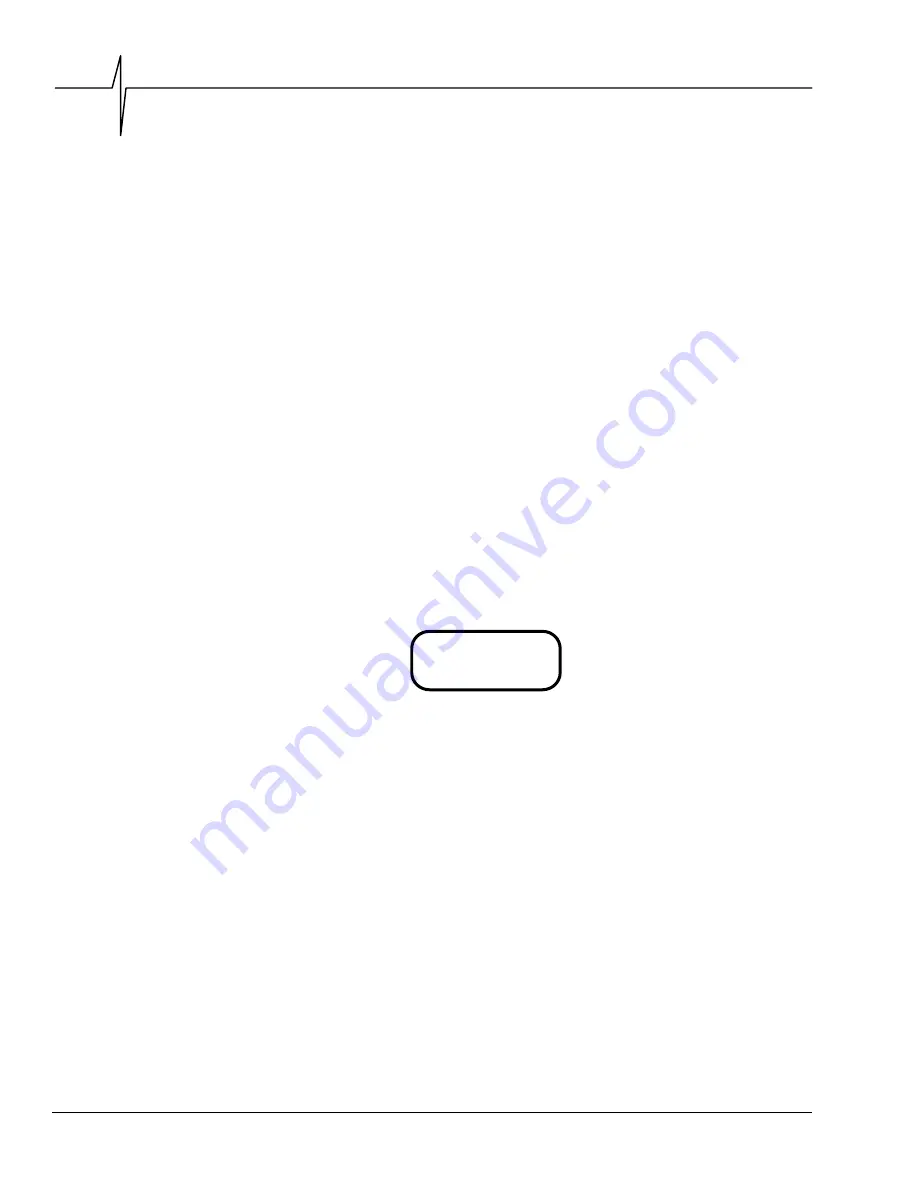
viii
BlastMate III Operator Manual
Condensed Instructions
1. Set and level sensors and connect cables.
2. Turn unit on by depressing the
ON/OFF
key.
3. Watch messages for battery and unit status, correct time and date.
4. You may verify setups by pressing
Review setups
.
5. Press
Start Monitor
to enter MONITOR mode.
6. Depending on setup, the unit performs a sensor test and "Performing Sensorcheck" is displayed on
the LCD. Do not touch the sensors while this message is shown.
7. If accidentally triggered before a blast, press
CANCEL
and when the message "Ready to monitor"
appears go back to step 5.
8. When finished, turn off unit. Disconnect and stow cables and sensors.
IMPORTANT: KEEP UNIT ON CHARGE WHEN NOT IN USE TO AVOID BATTERY DAMAGE
Conventions Used throughout this Manual
The following typographical conventions appear throughout this manual.
Bold
type
This type tells you which BlastMate III keys to press. For example, when you see
Start
Monitor
key, it means press the
Start Monitor
key located on the BlastMate III keyboard.
Window
This word, when capitalized, refers to a message window appearing on the BlastMate III
display. For example, when you see Main Window, it refers to the following display:
Ready to Monitor
Battery:
E --------------F
Memory:
E --------------F
July 1 95
10:30:17
Summary of Contents for Blastmate III
Page 1: ......
Page 6: ...iv BlastMate III Operator Manual Notes ...
Page 20: ...Chapter 2 2 6 BlastMate III Operator Manual Notes ...
Page 50: ......
Page 74: ...Chapter 6 6 6 BlastMate III Operator Manual Notes ...
Page 77: ...Appendix BlastMate III Operator Manual A 1 Appendix ...
Page 78: ...Appendix A 2 BlastMate III Operator Manual ...
Page 84: ...Appendix A 8 BlastMate III Operator Manual Notes ...
Page 90: ...Index I 6 BlastMate III Operator Manual Notes ...











































