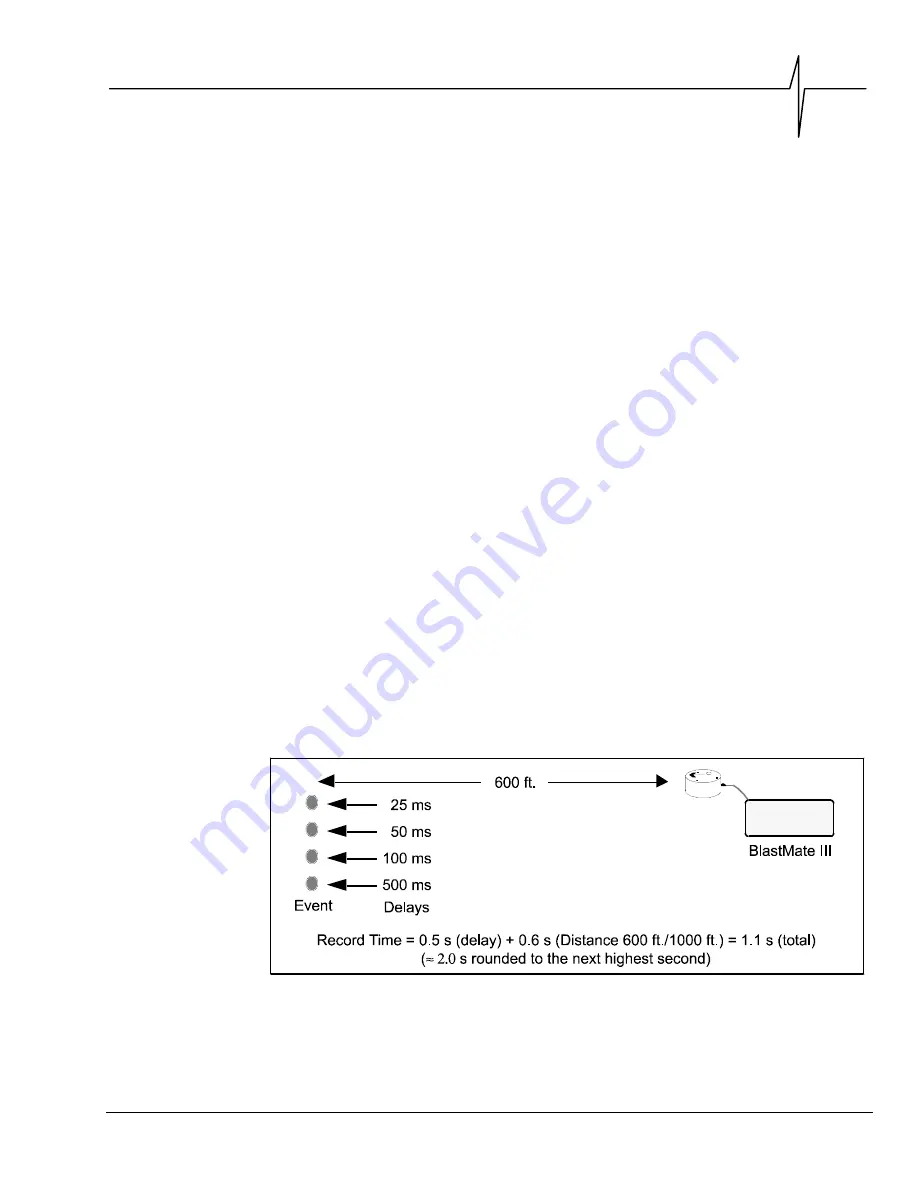
Compliance Module
BlastMate III Operator Manual
3–9
To choose a maximum geophone range, press the Record
Mode
key. Press the
Enter
key to scroll
through the windows until the Maximum Geo Range Window appears. Use the
Up
or
Down
Arrow
keys to display the required maximum geophone range. Press the
Enter
key to select a
range.
On eight channel monitors, set the Maximum Geo Range for the first four channels then set the
Maximum Geo2 Range for channels five to eight.
3.7.2. Record Time Key
The Record
Time
key sets the record stop mode and histogram interval mode for the BlastMate
III. Choose a record stop mode if using the single shot, continuous, or manual record modes. The
histogram interval is required for the histogram and histogram combo modes.
a. Record Stop Mode (Single Shot, Continuous, and Manual Modes)
In single shot, continuous and manual record modes, the record stop mode sets how the BlastMate
III stops recording after being triggered. You can choose between a Fixed setting or an Auto
setting. Fixed sets the record time to a specified length. For example, you set the BlastMate III to
record for two seconds in the Basic Tutorial. Once the record time has elapsed, the BlastMate III
stops recording. In Auto, unlike in Fixed, the BlastMate III continues to record event activity as
long as that activity remains above the trigger level (Sufficient memory and battery power must be
available). Recording stops a specified period of time after the event activity falls below the
trigger level. The specified period of time, called the Auto Window, can be adjusted (default = 3
seconds). See page 3–19.
Remember to set the record time long enough to record an entire event but not too long to avoid
recording unnecessary data and filling the BlastMate III memory. Set a record time for single shot
and continuous record modes.
A helpful rule of thumb when setting a record time for a blast event is to add the delays between
detonating holes or use the longest delay, then add one second for each one thousand feet (300 m)
from the event to the BlastMate III to account for the speed of sound. For example, in the figure
below the minimum record time required is 1.1 seconds. To be on the safe side and ensure you
record all the event’s activity, set the record time to 2.0 seconds. There is no single method for
setting a record time. Use your knowledge and experience to determine a record time.
Figure 3.9 Calculating a Recording Time.
The total record time available depends upon the amount of available memory. The BlastMate III
checks your setup to determine the amount of available memory. If there is not enough memory, a
warning message appears and the record time defaults to the maximum available. For approximate
record times, refer to the table appearing on page 4–3.
Summary of Contents for Blastmate III
Page 1: ......
Page 6: ...iv BlastMate III Operator Manual Notes ...
Page 20: ...Chapter 2 2 6 BlastMate III Operator Manual Notes ...
Page 50: ......
Page 74: ...Chapter 6 6 6 BlastMate III Operator Manual Notes ...
Page 77: ...Appendix BlastMate III Operator Manual A 1 Appendix ...
Page 78: ...Appendix A 2 BlastMate III Operator Manual ...
Page 84: ...Appendix A 8 BlastMate III Operator Manual Notes ...
Page 90: ...Index I 6 BlastMate III Operator Manual Notes ...
















































