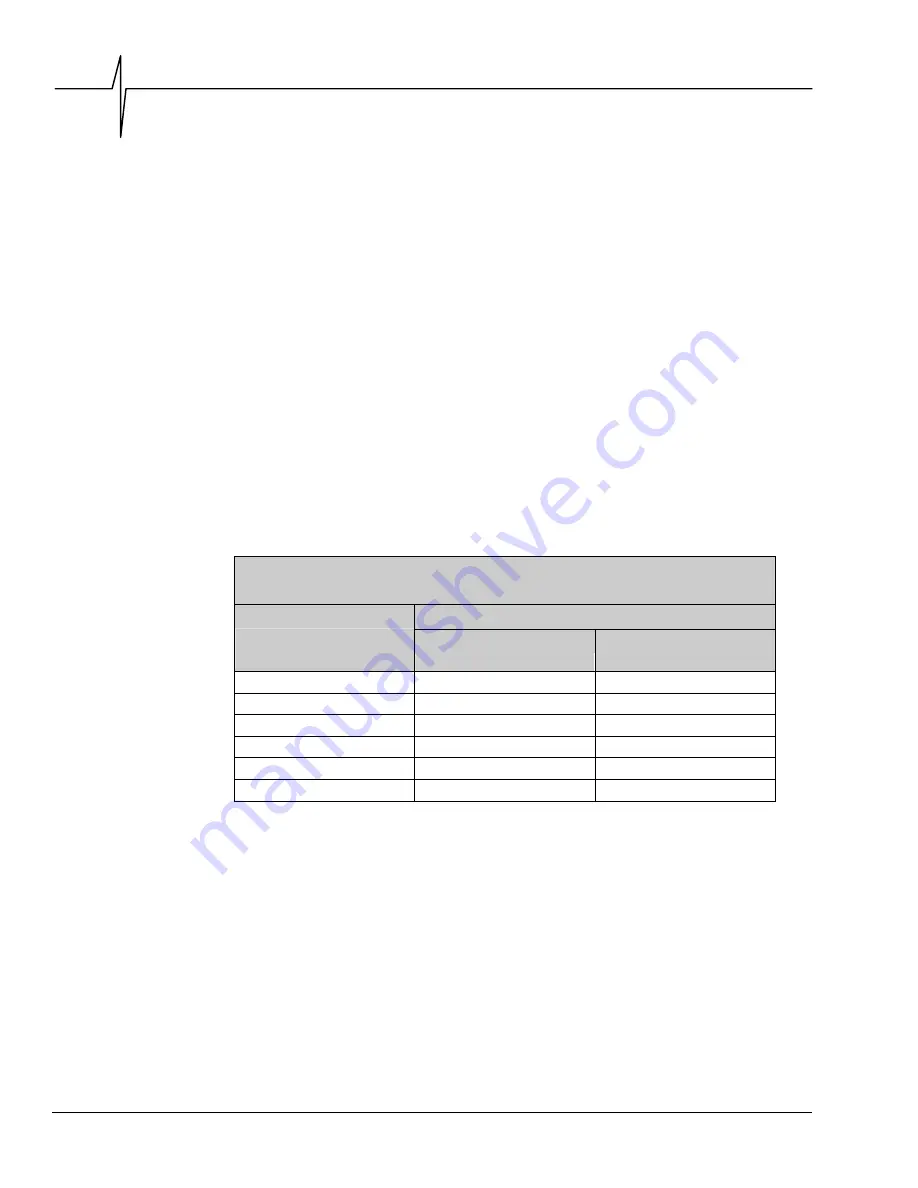
Chapter 3
3–10
BlastMate III Operator Manual
To set the record stop mode, press the Record
Time
key when the Main Window is displayed.
Press the
Up Arrow
key to display either the Fixed Window or the Auto Window. Press the
Enter
key to select. If you chose Fixed, the Record Time Window appears. Use the
Right Arrow
key to move the cursor and the
Up Arrow
key to change the numbers to the required record time.
Press the
Enter
key to save your setting.
b. Histogram Interval (Histogram and Histogram Combo Modes)
In histogram and histogram combo record mode, the interval menu will be displayed instead of the
record stop mode menu. The histogram interval is the period of time the monitor records event
information before applying the data analysis techniques. For each interval, the monitor calculates
the maximum positive and negative peaks, the frequency of the largest peak, and up to two peak
vector sums (one with four channel monitors, two with eight channel monitors). For each channel,
the maximum peak, its frequency, and the largest peak vector sum is calculated over the entire
event.
The following table lists approximate recording times for the various histogram intervals. The
table assumes 300 event (960 kB) available memory and sufficient power supplied to the monitor
during recording.
As an approximation, if you increase the monitor’s event memory to three megabytes, the values
increase by a factor of three. If the monitor’s memory is five megabytes, the values increase by an
approximate factor of five. Increasing the sample rate to 2048 samples per second has no effect. If
the recording channels increase to eight, the values decrease by approximately one half.
Memory Capacity – Histogram/Histogram Combo Record Mode*
Continuous Recording Time
(Days)
Histogram Interval
Histogram Mode
Histogram Combo
Mode
2 seconds
1.1
0.9
5 seconds
2.8
2.4
15 seconds
8.5
7.3
1 minute
34
29
5 minutes
170
147
15 minutes
510
441
* Sufficient power must be supplied to the monitor. See Calculating Battery Life in Appendix A.
Increasing the Recording Time
You can increase the maximum recording time by turning off either the geophone or microphone
channels or by using the timer. You can turn off either the geophone or microphone channels when
this data is not required. Turning off the geophone channels increases the record time by 80%.
Turning off the microphone channel increases the recording time by 20%. Using the timer can
increase the recording time by recording only those time periods when events occur. For example,
setting the timer to record for eight hour days only, increases the histogram record time by three
times.
To set the histogram interval, ensure you have chosen the histogram record mode. Press the
Setups
key when the Main Window is displayed. Press the
Enter
key to display the Histogram
Interval Window. Press the
Up
or
Down
Arrow
keys to select an interval. Available intervals
include 2, 5, and 15 seconds and 1, 5, and 15 minutes. Press the
Enter
key to save your setting.
Summary of Contents for Blastmate III
Page 1: ......
Page 6: ...iv BlastMate III Operator Manual Notes ...
Page 20: ...Chapter 2 2 6 BlastMate III Operator Manual Notes ...
Page 50: ......
Page 74: ...Chapter 6 6 6 BlastMate III Operator Manual Notes ...
Page 77: ...Appendix BlastMate III Operator Manual A 1 Appendix ...
Page 78: ...Appendix A 2 BlastMate III Operator Manual ...
Page 84: ...Appendix A 8 BlastMate III Operator Manual Notes ...
Page 90: ...Index I 6 BlastMate III Operator Manual Notes ...
















































