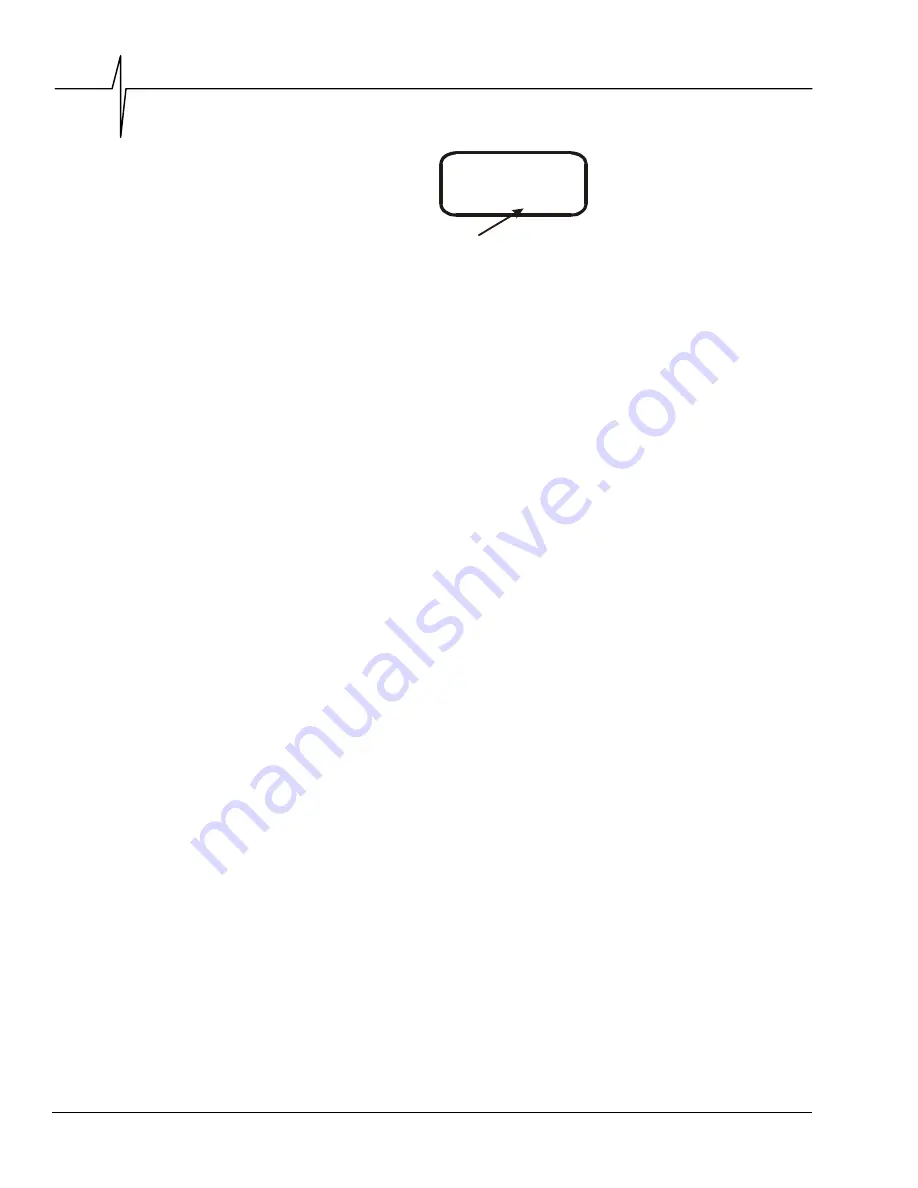
Chapter 3
3–24
BlastMate III Operator Manual
Recording Mode:
Single-Shot
= Change
↑
= Save
↓
On-line Help Message
*
Figure 3.12 On
−
Line Help.
3.8.3. Cancel Key
Use this key to return to the previous menu without changing settings. It can be pressed at any
time during operations. Pressing the key a number of times always returns you to the Main
Window. You can change a setting and return to the Main Window without scrolling through
further windows.
Also, the
Cancel
key exits all monitoring modes. You may be requested to enter a password
before you can stop monitoring. Press the
Cancel
key. The Password Window appears. You have
ten seconds to enter the four character password. Enter the password then press the
Enter
key.
This password protection can be enabled or disabled by pressing the Special keys and
choosing the Password command. See page 3–19.
3.8.4. Arrow Keys
The four arrow keys move you through the BlastMate III menus from one window to the next.
Inside windows, the keys move the position of the cursor and change the value of the settings in
the window.
3.9. Events Keys
The Events keys organize and print events stored in the BlastMate III.
3.9.1. List/Delete Key
The
List/Delete
key lists events stored in the BlastMate III so you can view them. The key also
deletes all events stored in the BlastMate III.
a. View Events
To view events stored in the BlastMate III internal memory, press the
List/Delete
key when the
Main Window is displayed. Press the
Enter
key to scroll through the windows until the View
Events Window appears. This window indicates the total number of events stored in the
BlastMate III. Press the
Enter
key to view events. Press the
Up
or
Down
Arrow
key to scroll
through the stored events. The most recently recorded events display first. You can also view
events on the display while the monitor is in monitor mode, waiting for a trigger. See the section
explaining the Enter key, above.
By default, event data appears in the following order. If you viewed event data before, the data last
displayed appears first the next time you view events. Channels 5, 6, 7, and 8 require an eight channel
monitor.
1.
Peak Particle Velocity (PPV) and Air Pressure.
Summary of Contents for Blastmate III
Page 1: ......
Page 6: ...iv BlastMate III Operator Manual Notes ...
Page 20: ...Chapter 2 2 6 BlastMate III Operator Manual Notes ...
Page 50: ......
Page 74: ...Chapter 6 6 6 BlastMate III Operator Manual Notes ...
Page 77: ...Appendix BlastMate III Operator Manual A 1 Appendix ...
Page 78: ...Appendix A 2 BlastMate III Operator Manual ...
Page 84: ...Appendix A 8 BlastMate III Operator Manual Notes ...
Page 90: ...Index I 6 BlastMate III Operator Manual Notes ...
















































