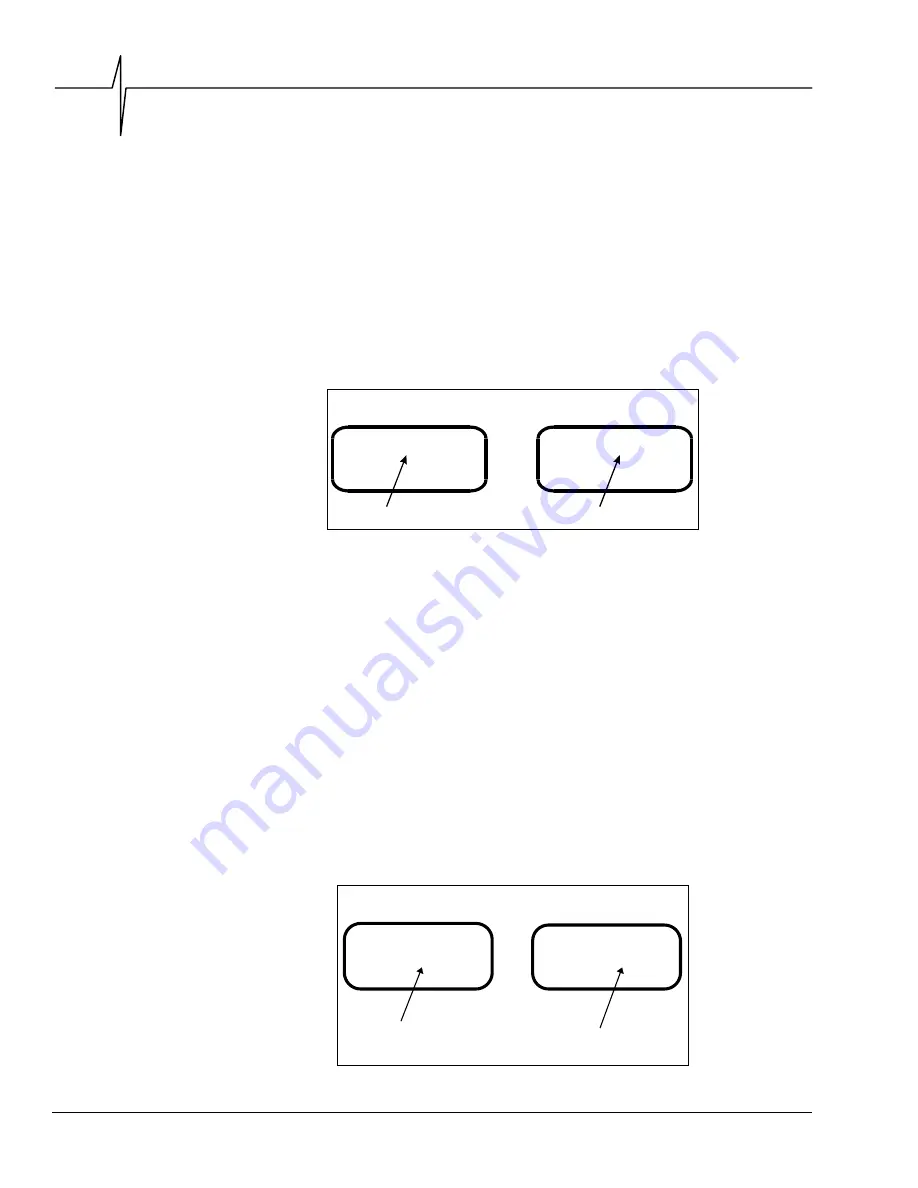
vi
BlastMate III Operator Manual
already supplied an optional AC adapter. If not, contact your dealer and ask about the optional AC
Adapter.
Note to Our Customers in India and Other Countries
Due to large power fluctuations found in countries including India, please use a voltage stabilizer
and a 220 V AC Adapter to provide 10 - 14 VDC @ 500 mA to power the monitor.
Charge the Battery
Before you use the BlastMate III, charge its battery for at least 24 hours. Although Instantel ships
every BlastMate III fully charged, it is a good idea to top up the battery’s charge before use.
Install the 5 amp/250 Volt fast blow fuse. Use a similar type fuse for replacements. To check the
battery charge, turn the BlastMate III on and read the battery level displayed in the Main Window.
BlastMate III Main Window
Ready to Monitor
Battery: E - F
Memory: E - - - F
July 1 95 10:30:17
Ready to Monitor
Battery: E - - - - - - - - - - F
Memory: E - - - F
July 1 95 10:30:17
Low Battery
Fully Charged Battery
Figure 1 Battery Level Indicator.
To charge the battery, plug the AC adapter into the PWR connector located at the front of the
BlastMate III. Plug the other end into a 120 VAC 60 Hz electrical outlet. The charging light
located under the carrying handle indicates the battery is being charged.
WARNING:
Open the monitor’s lid to ensure adequate battery ventilation during charging.
Always charge in a well ventilated area.
Do not allow the battery to become discharged and left in a discharged state for
any extended period of time. Allowing the battery to become discharged may
cause permanent damage to the battery.
You can operate the BlastMate III while it is being charged. Try the Basic Tutorial, Chapter 2, for
a quick and easy lesson on how to record events.
Check the Monitor’s Memory
The Main Window also displays the amount of memory available. The bar line has ten bars with
each representing ten percent of the total internal memory. When the memory is empty, you can
record events. When the memory is full, the memory has stored the maximum number of events
and cannot store more events until you delete the stored events.
Ready to Monitor
Battery:
E - - - - - - - - - -F
Memory:
E F
July 1 95 10:30:17
Memory Empty
Ready to Store Events
Memory Full of Events
Ready to Monitor
Battery:
E - - - - - - - - - -F
Memory:
E - - - - - - - - - -F
July 1 95 10:30:17
BlastMate III Main Window
Figure 2 Memory Available Indicator.
Summary of Contents for Blastmate III
Page 1: ......
Page 6: ...iv BlastMate III Operator Manual Notes ...
Page 20: ...Chapter 2 2 6 BlastMate III Operator Manual Notes ...
Page 50: ......
Page 74: ...Chapter 6 6 6 BlastMate III Operator Manual Notes ...
Page 77: ...Appendix BlastMate III Operator Manual A 1 Appendix ...
Page 78: ...Appendix A 2 BlastMate III Operator Manual ...
Page 84: ...Appendix A 8 BlastMate III Operator Manual Notes ...
Page 90: ...Index I 6 BlastMate III Operator Manual Notes ...









































