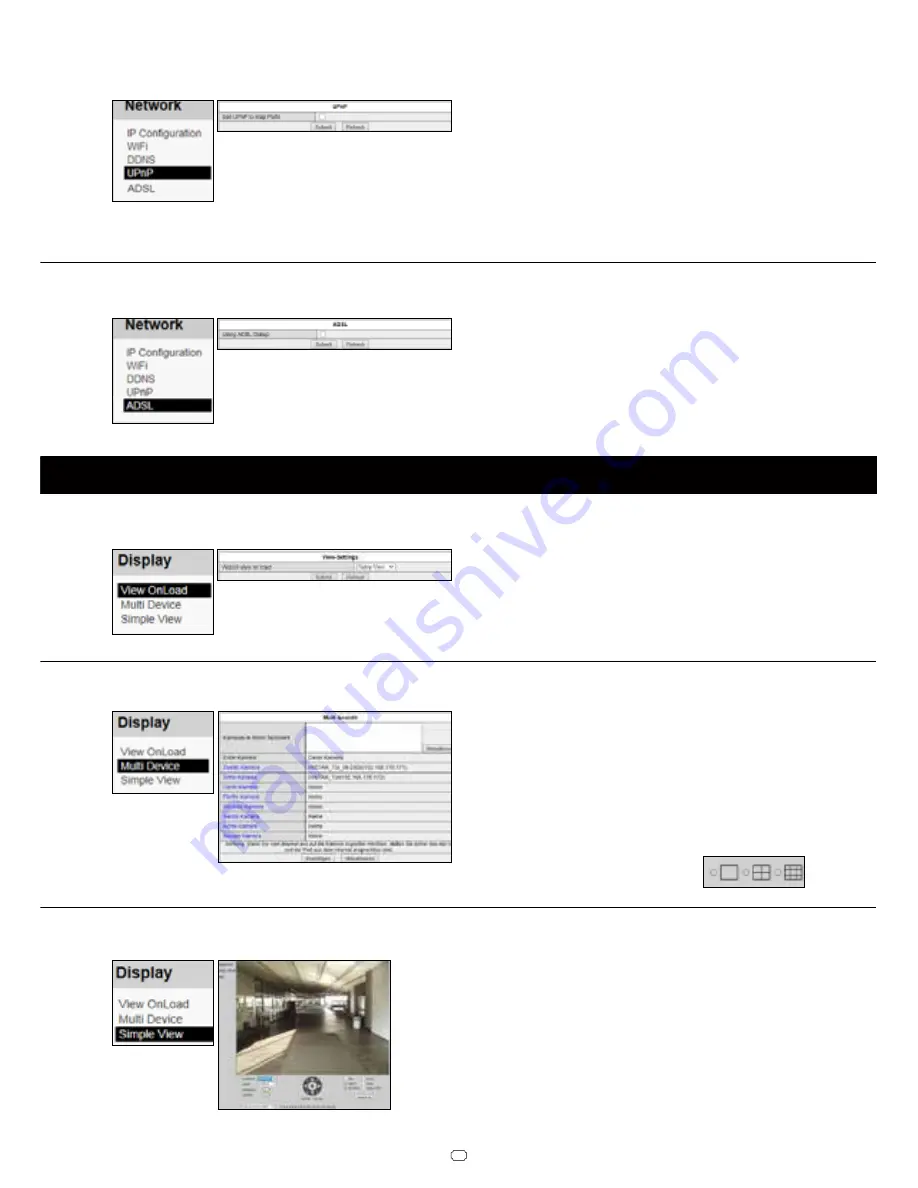
15
5.3 DISPLAY
l
5.2.4 NETWORK/UPnP
If you are using
U
niversal
P
lug a
n
d
P
lay for
your network devices. Please activate the
UPnP service in your camera. In case you
are using a manual port forwarding rule in
your router to access your camera from the internet, make sure the camera’s UPnP ser-
vice is deactivated! We recommend setting up a manual port forwarding.
5.2.5 NETWORK/ADSL
You can use the
ADSL
function to use the
camera directly plugged into a ADSL mo-
dem instead of a network router. Simply use
the login from your internet service provid-
er.
5.3.1 DISPLAY/VIEW ONLOAD
Use the
View OnLoad
function to set the
default view - you can choose between the
Setup View
and a
Simple View
.
5.3.2 DISPLAY/MULTI DEVICE
(only Internet Explorer!)
Use the
Multi Device
mask to add cameras
to your live view. Just add the camera’s IP
or DDNS address and user login and click
Add
. Repeat the step for additional camer-
as and click
Submit
. Then choose a corre-
sponding grid type in your Live-View Tab:
5.3.3 DISPLAY/SIMPLE VIEW
The
Simple View
is designed for your daily use
after you finished the initial setup of your camera.
You can click on
Setup View
to return to the ex-
tended menu.
Summary of Contents for IN-2904
Page 2: ......
Page 36: ...PERSONAL NOTES 34...
















































