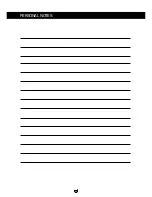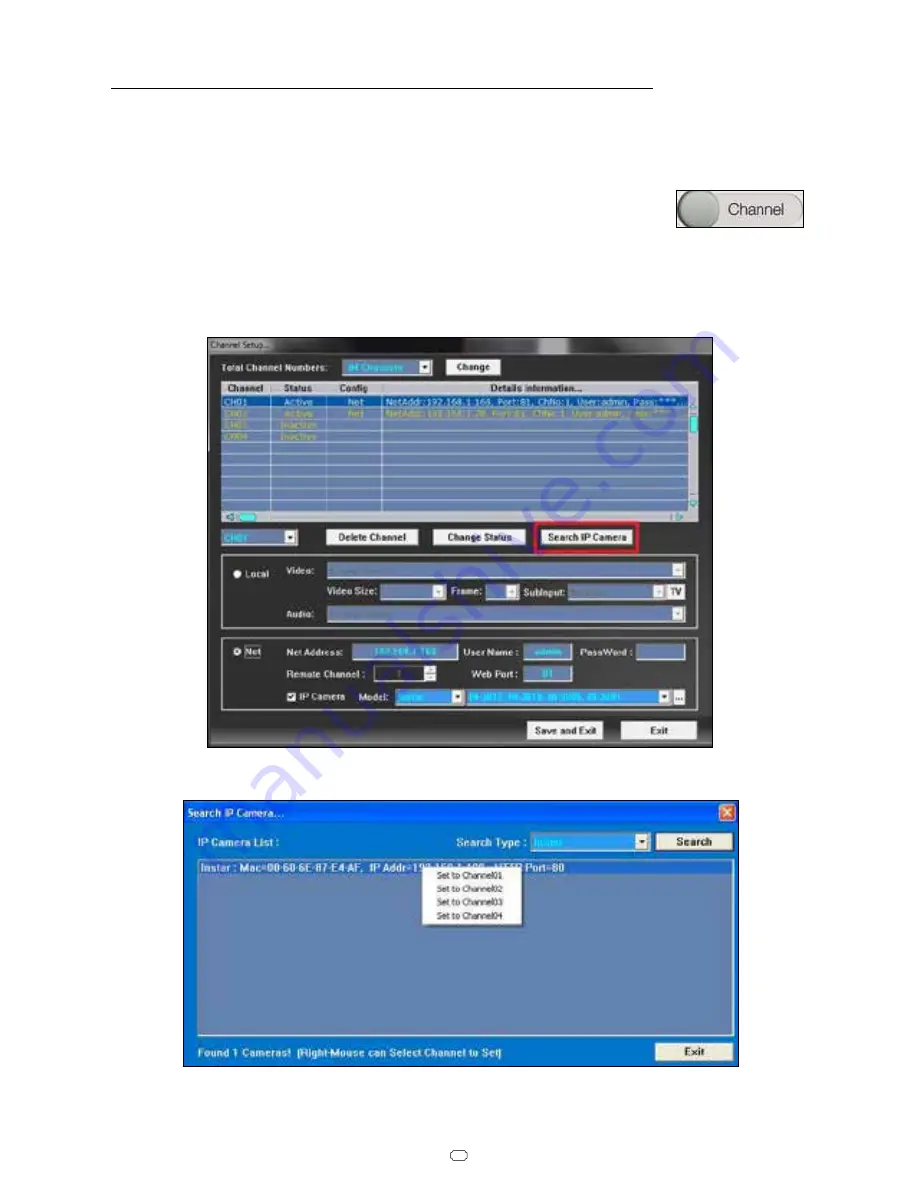
28
Add your INSTAR Camera to the InstarVision® Surveillance Center:
To integrate a camera in InstarVision it doesn’t take much. We recommend that you give
your camera a static IP address to prevent it from changing automatically by the DHCP
server. (s. 5.2.1).
Afterwards please open the channel setup window and choose “Search”
IP Camera to start the Camera Tool. Click on search to discover all
INSTAR cameras inside your local network and right-click the cameras
to assign it to a channel. The number of available channels can be set in the channel
setup window.
Summary of Contents for IN-2904
Page 2: ......
Page 36: ...PERSONAL NOTES 34...