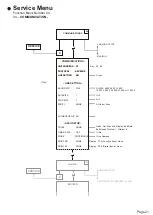To view or alter the analog output settings press Enter when the ANALOG OUTPUT
function block is displayed. All values can be inserted or altered when highlighted. Do not
press enter until all required changes to the entire block are completed.
The Analog Output is isolated from the input and power supply for safety. You can select a
standard analog output from 0-20mA, 4-20mA, 1-5V or 0-10V. This output can then be
ranged to suit your tracked value or less. Tracks: allows you to select the measurement that
the analog output will follow and Fault Value: is the analog output under fault conditions.
When Fault Value is set to off then the analog value continues to track the selected
measurement.
Analog Output: Use side arrows to select from 0-20mA, 4-20mA,1-5V or 0-10V
Tracks: Use side arrows to select analog output tracking of Gross, Net, Rate, (main) Display,
kW, RPM, Torque, minimum, maximum, none, Total....
4mA value: (or 0mA, 0V or 1V value) Use keypad to insert lower scale value.
20mA value: (or 5V or 10V value) Use keypad to insert a full scale value.
NOTE: This full scale value must be inserted when using PI Control with the LCT application
as this is used to set the PV 100% value needed for the calculations.
Fault output: What occurs to the output when a fault condition (overrange, underrange,
timeout, etc) occurs. Use side arrows to select high, low, off or value. If off then not active, if
value then use keypad to select output value.
When the entire block is ready press Enter . This will set the whole block and move on to
the next block, in this case COMMUNICATIONS.
Service Menu
Function Block Number 03
03.
- ANALOG OUTPUT -
Page
18