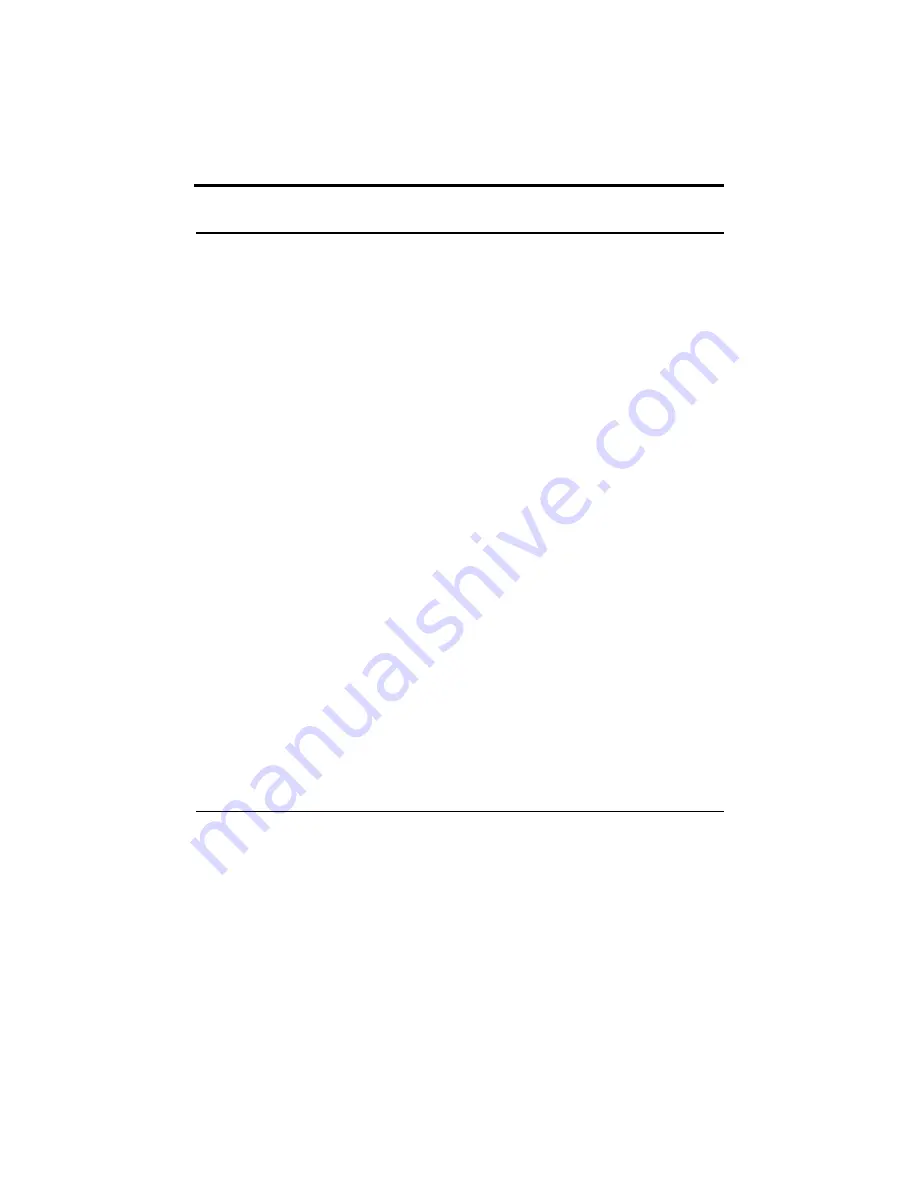
22
Appendix E: PT2X-BV Barometric/Vacuum Sensor
What is the PT2X-BV?
The AquiStar
®
PT2X-BV is a special version of the PT2X designed to measure baromet-
ric and vacuum pressure in reference to absolute pressure, along with temperature and
time.
Pressure measurement is accomplished utilizing an extremely rugged and stable 15 PSIA
piezo-electric media-isolated pressure element combined with a 16-bit delta/sigma
analog-to-digital converter. This provides extremely accurate and stable pressure input
into the microprocessor on the circuit board that measures the pressure, stores the data
in one megabyte of on-board eprom, and communicates the information via a serial
communication link (RS485) to the host computer.
Temperature measurement is accomplished utilizing a temperature sensor chip, and time
is measured utilizing a real-time clock chip with battery backup.
Barometric Measurement
The PT2X-BV can be installed in any position; however, it is tested at the factory in the
flat position. Therefore, when installing the transmitter outdoors, INW recommends
installing it in a flat position to avoid moisture entering the inlet. INW also recommends
installing a sun shield to avoid overheating.
Vacuum Measurement
If installing a vacuum tube for vacuum measurements, be sure that the tubing is not
collapsible. The unit is provided with a detachable Quick-Connect (QC) with a male 1/8”
pipe fitting. Attach the tubing to the QC using an appropriate tube fitting for the tubing
chosen. Attach a fitting to the inlet male QC designed to seal the tubing of your choice.
Seal the fitting to the QC by using sealant or Teflon® tape. Connect the male QC to the
inlet QC of the PT2X-BV and the other end of the tube to the vacuum source using
appropriate fittings.
Software
The PT2X-BV is controlled by the Aqua4Plus software in the same way as a regular
PT2X. See earlier sections in the manual for detailed software information.
When intending to compare data from the PT2X-BV with that from various PT2X’s, be
sure to set all clocks to the same time and use the same recording intervals and start
times. To set the time: connect the sensor to your computer, select the Sensor Clock
option from the Config Menu, and then click the Set From System Clock button. Do this
for each sensor. To set recording intervals and start times, see Creating a Session, under
Getting Started with Aqua4Plus in 6 Easy Steps, earlier in this manual.

























![Lambrecht Ser[LOG] Operator'S Manual preview](http://thumbs.mh-extra.com/thumbs/lambrecht/ser-log/ser-log_operators-manual_3390951-001.webp)







