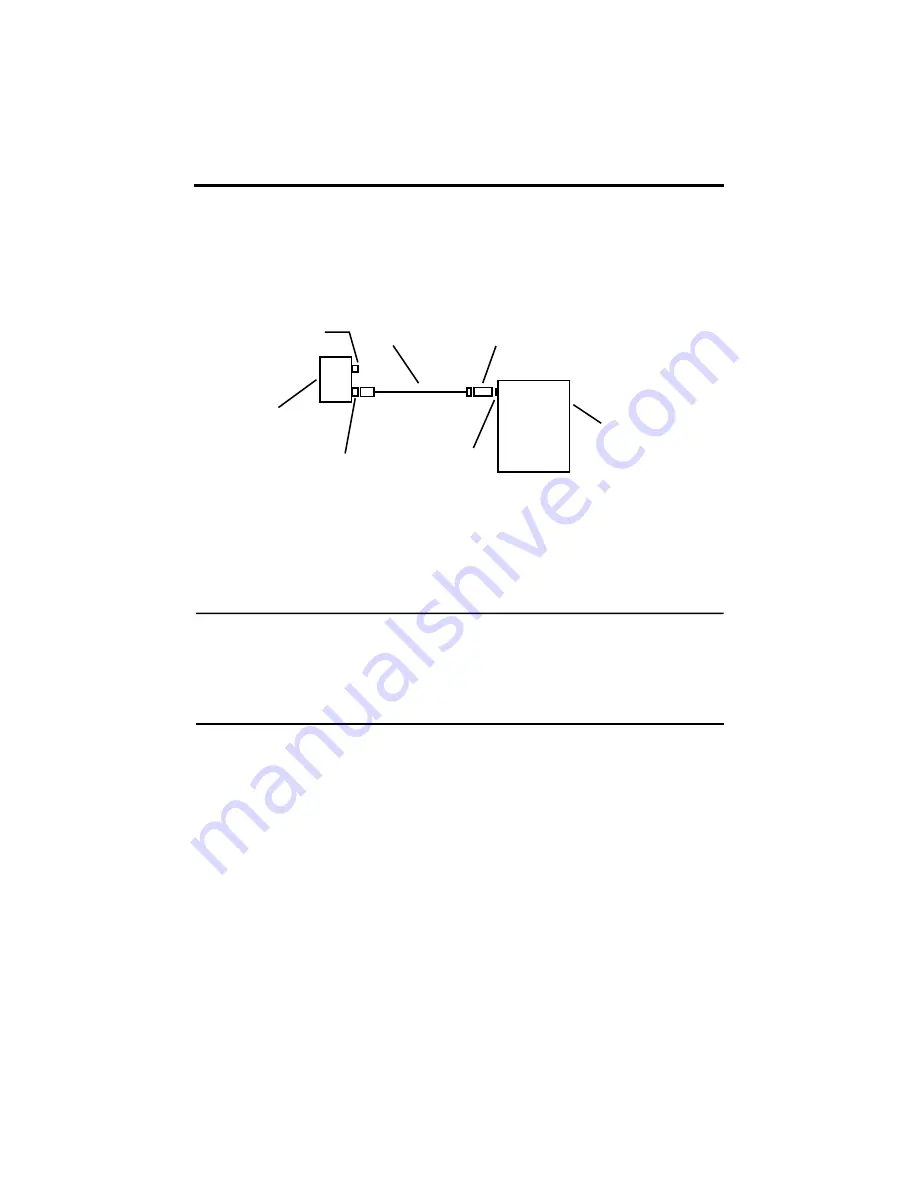
23
Connecting the PT2X-BV to a Computer
The PT2X-BV comes equipped with a waterproof micro-connector. This can be con-
nected to your PC or laptop serial port using the interface cable and RS485/RS232
adapter, as shown in Figure 13.
Figure 13: Connecting the PT2X-BV to a computer
PC or Laptop
Computer
RS485/RS232
Adapter
Interface
Cable
Waterproof
Micro-
Connector
Serial
Port
PT2X-BV
Quick-Connect
Air/Vacuum Inlet
Recalibration and Check-up
INW recommends that the PT2X-BV be returned for factory recalibration and check-up
every six months or if problems develop with sensor stability or accuracy.
Changing Batteries
Because changing the batteries involves opening the water-resistant seal, it is highly
recommended that battery changing be done in a clean dry environment.
1. Remove the four screws in the corners of the top cover.
2. Remove top cover.
3. Gently remove the batteries, taking note of polarity.
4. Insert new batteries.
5. Replace top cover and screws.





































