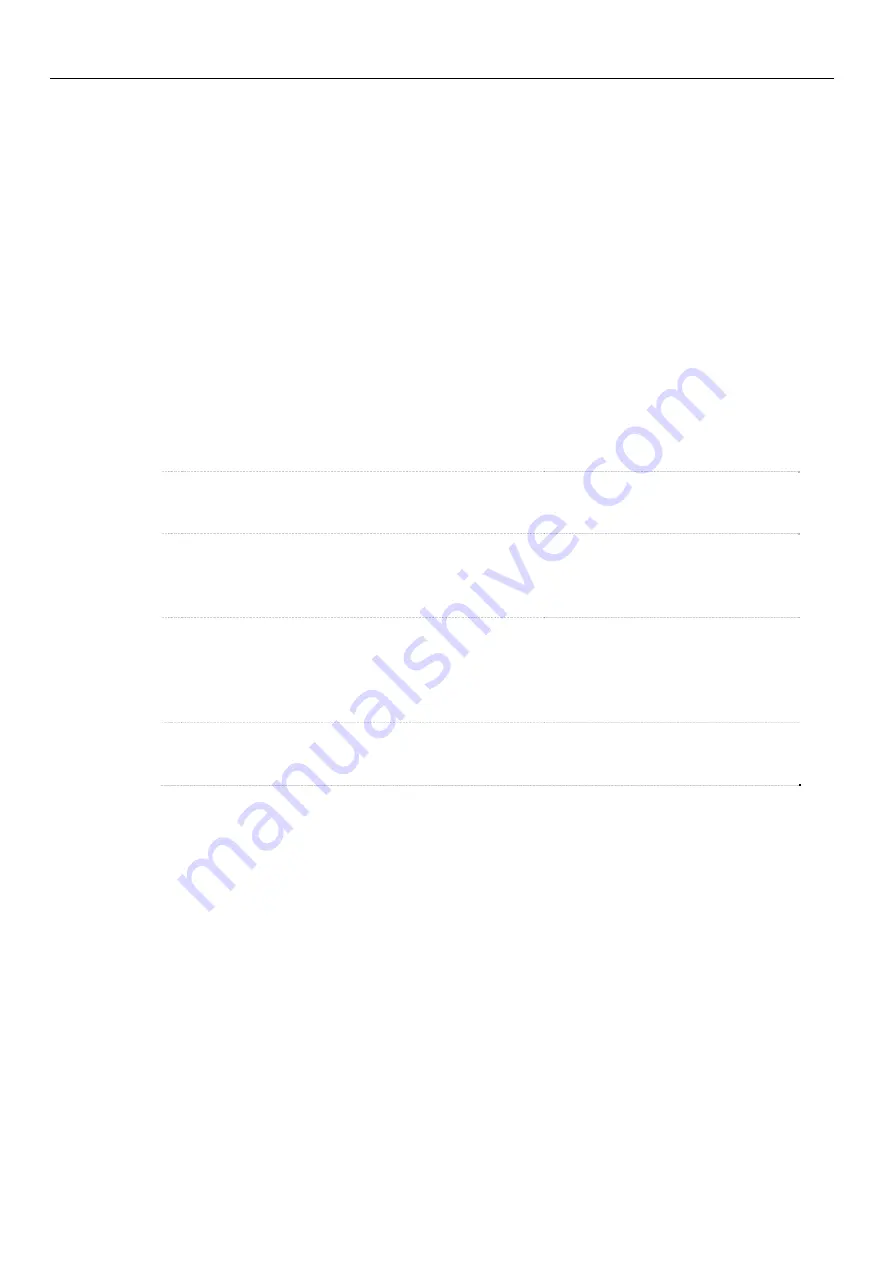
Functions
INSYS ISDN TA 4.0
9.15
Resetting the Device
The INSYS ISDN TA 4.0 can be reset (restarted) in several ways: By briefly
disconnecting the power supply, by pressing the Reset key at the front for at least
three seconds, by connecting the "RESET" terminal to the GND terminal for at least
three seconds, using an AT command, and using the Software HSComm. Resetting
the device to factory default settings is performed using an AT command.
Configuration with HSComm
In order to restart the INSYS ISDN TA 4.0, click the button "Reset
Modem" (Figure 7, page 35, position 16).
In order to reset the INSYS ISDN TA 4.0 to default settings, click the
button "Send default settings" (Figure 7, page 35, position 17).
Configuration with AT commands
In order to restart the INSYS ISDN TA 4.0,
use the command
AT**RESET
In order to reset the standard parameters of
the INSYS ISDN TA 4.0 to default settings,
use the command
AT&F
In order to reset the standard parameters
and additionally the ISDN parameters of the
INSYS ISDN TA 4.0 to default settings, use
the command
AT&F1
In order to save the default settings, use
the command
AT&W
70
















































