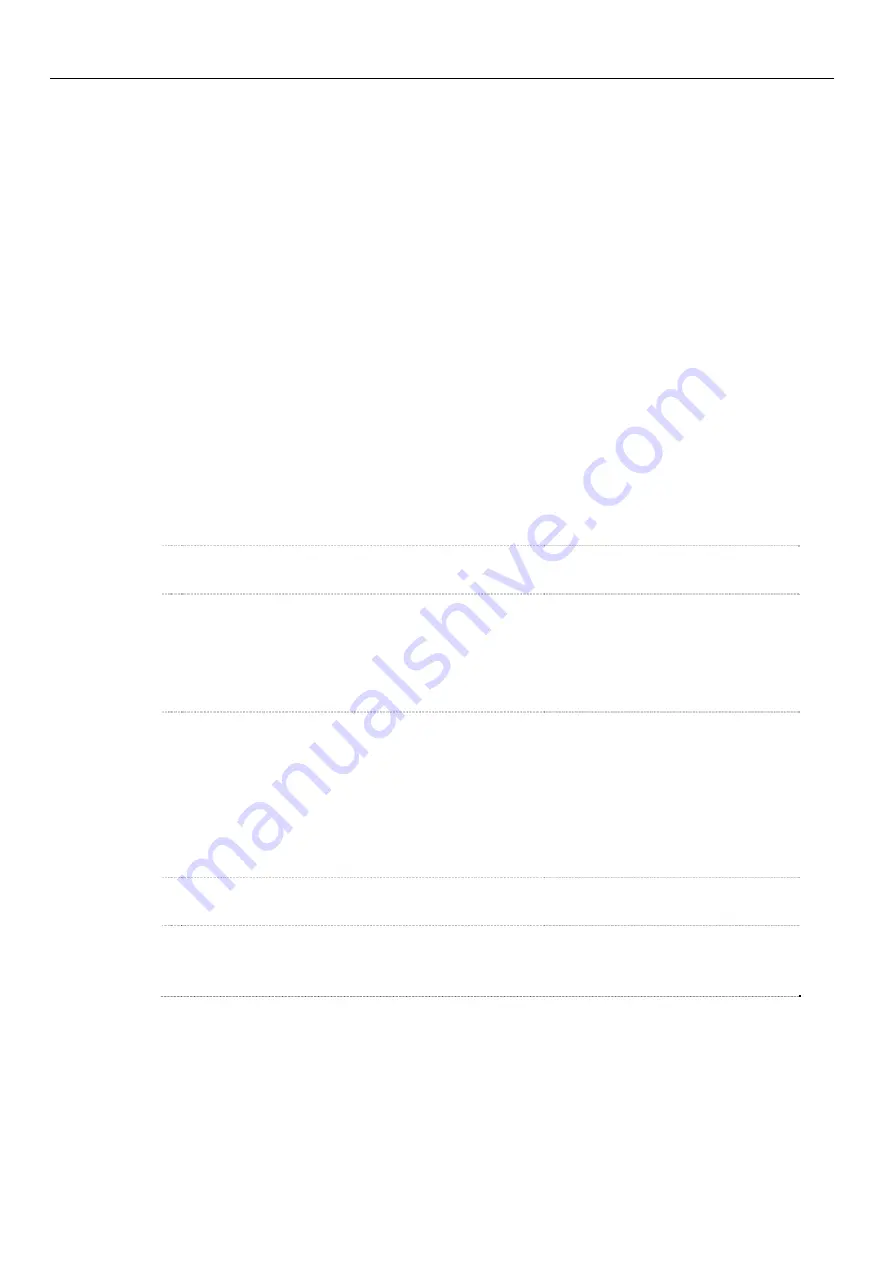
Functions
INSYS ISDN TA 4.0
9.10
TA+Configurator
The INSYS ISDN TA 4.0 has a further command set, the so-called
"TA+Configurator", besides the AT command set. This special command set is
used in a terminal program after changing to the "TA+Configurator" besides the AT
commands. The commands of the TA+Configurator can also be entered directly by
adding the prefix AT** without having to change to the special TA+Configurator
command set. The TA+Configurator is especially used for some functions of the
INSYS ISDN TA 4.0, for example during remote configuration. A list of the
command can be found in the section "TA+Configurator Commands". The entry is
not case-sensitive.
The TA+Configurator is not active by default when operating via a terminal
program.
Configuration with HSComm
The "TA+Configurator" cannot be used via HSComm.
Configuration with AT commands
In order to use the TA+Configurator, use
the command
ATCONF
In order to display available parameters of a
TA+Configurator commands, use the syn-
tax
Replace <command> with a
TA+Configurator command.
<command>?
Example for a TA+Configurator command
to change the ISDN protocol to X.75
Prot=10
Example for a prefixed TA+Configurator
command to configure the ISDN protocol
to X.75 via a TA+Configurator command
AT**prot=10
Example for a "usual" AT command to con-
figure the ISDN protocol to X.75
ATB10
In order to exit the TA+Configurator, use
the TA+Configurator command
go
In order to exit the TA+Configurator, use
alternatively the TA+Configurator com-
mand
quit
58
















































