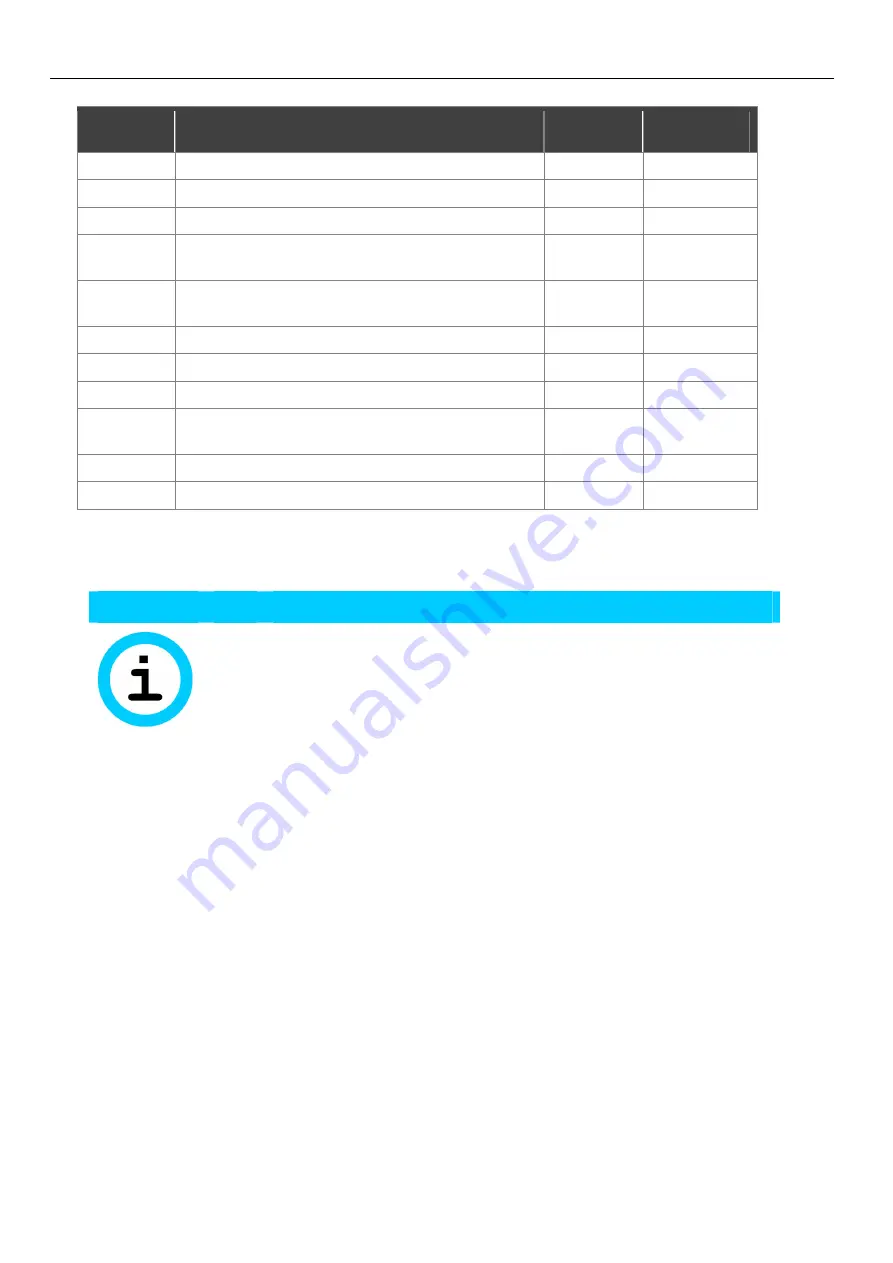
ISDN Error Messages
INSYS ISDN TA 4.0
Cause (hex) Meaning
AT re-
X.25 re-
sponse
sponse
34DF
Invalid message, unspecified
3
21, 78
34E0
Mandatory information element missing
3
21, 78
34E1
Message type non-existent or not implemented
3
21, 78
34E2
Message not compatible with call state or mes-
sage type non-existent or not implemented
3 21,
78
34E3
Information element /parameter non-existent or
not implemented
3 21,
78
34E4
Invalid information element contents
3
21, 78
34E5
Message not compatible with call state
3
21, 78
34E6
Recovery on timer expiry
3
21, 78
34E7
Parameter non-existent or not implemented,
passed on
3 21,
78
34EF
Protocol error, unspecified
6
05, 78
34FF
Network interworking error, unspecified
6
05, 78
10.2
Firmware Update
Note
Function loss due to faulty update!
The INSYS ISDN TA 4.0 may loose its function, if it is
updated with a wrong firmware or if the transfer of the
firmware was faulty.
Before updating the firmware of the INSYS ISDN TA 4.0,
contact the INSYS MICROELECTRONICS support
department. They will provide you with the suitable
firmware version for your INSYS ISDN TA 4.0 .
The firmware of the INSYS ISDN TA 4.0 can be updated to add further functions to
the INSYS ISDN TA 4.0 or to improve the existing functions. A firmware update can
be performed with a terminal program, which supports XMODEM-1k uploads (like
Hyperterminal).
Firmware update with a terminal program
How to load new firmware to the INSYS ISDN TA 4.0.
You will need a terminal program that supports Xmodem-1k file transfers,
like Hyperterminal.
You will need the appropriate firmware for your INSYS ISDN TA 4.0.
The INSYS ISDN TA 4.0 is connected to the PC.
76
















































