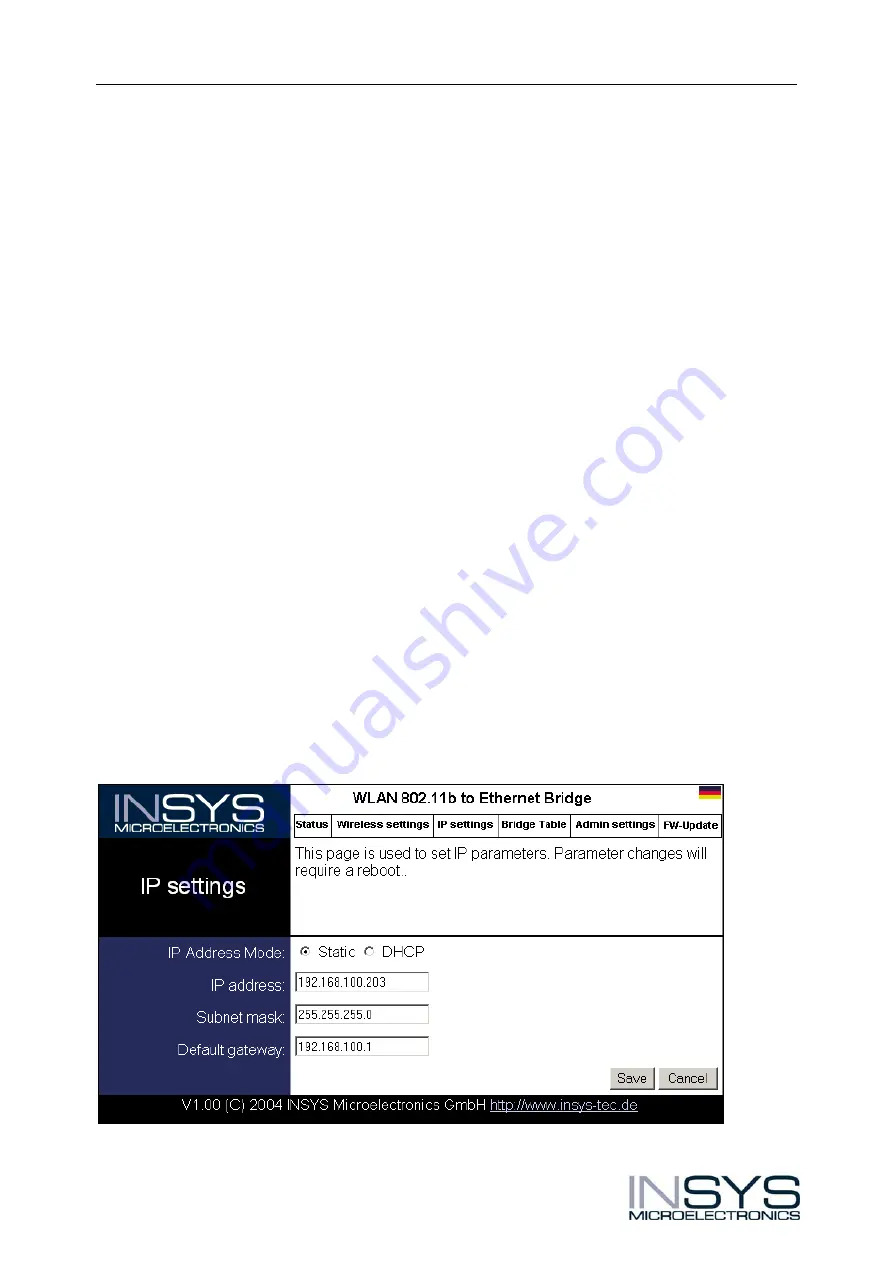
Implementation and Configuration INSYS WLAN bridge
17
SSID:
Enter the WLAN network SSID (default “WLANDEMO”). An
empty input field indicates a connection with any available
network.
Channel:
Radio channel when using the adhoc mode. In adhoc mode, all
involved stations must be set to the same channel. This
channel may not be used by other WLAN networks in the
reception area at the same time (default “6”). In infrastructure
mode the channel is assigned by the AccessPoint.
Transfer rate:
Fixed data rate directly in Mbit/s or fallback behavior (“default
“Auto Fallback”).
AccessPoint density:
This setting influences the search behavior for AccessPoints
depending on their quantity within the environment. In
general, there is no need to adjust this setting – only when
many AccessPoints are present and problems occur when
registering to the correct AccessPoint (default “Small
Distance”).
WEP Encryption:
When this button is activated, the WEP encryption as well as
the Shared Key Authentication are switched on (default
“Deactivated”).
WEP length of key field:
Length of the WEP key field for encryption. The following
lengths are allowed: 64 bit and 128 bit
WEP key:
Enter a maximum of 4 WEP keys:
For 64 bit encryption each WEP key consists of 10 hexadecimal
digits (5 bytes); for 128 bit encryption each WEP key consists of
26 hexadecimal digits (13 bytes). The hexadecimal digits
(‚0’..’9’, ‚A’..’F’) are entered without spaces.
Key to be used:
Selects the key to be used from the 4 defined WEP keys.
5.4.5 IP Settings
version 1.01 / 10.04
















































