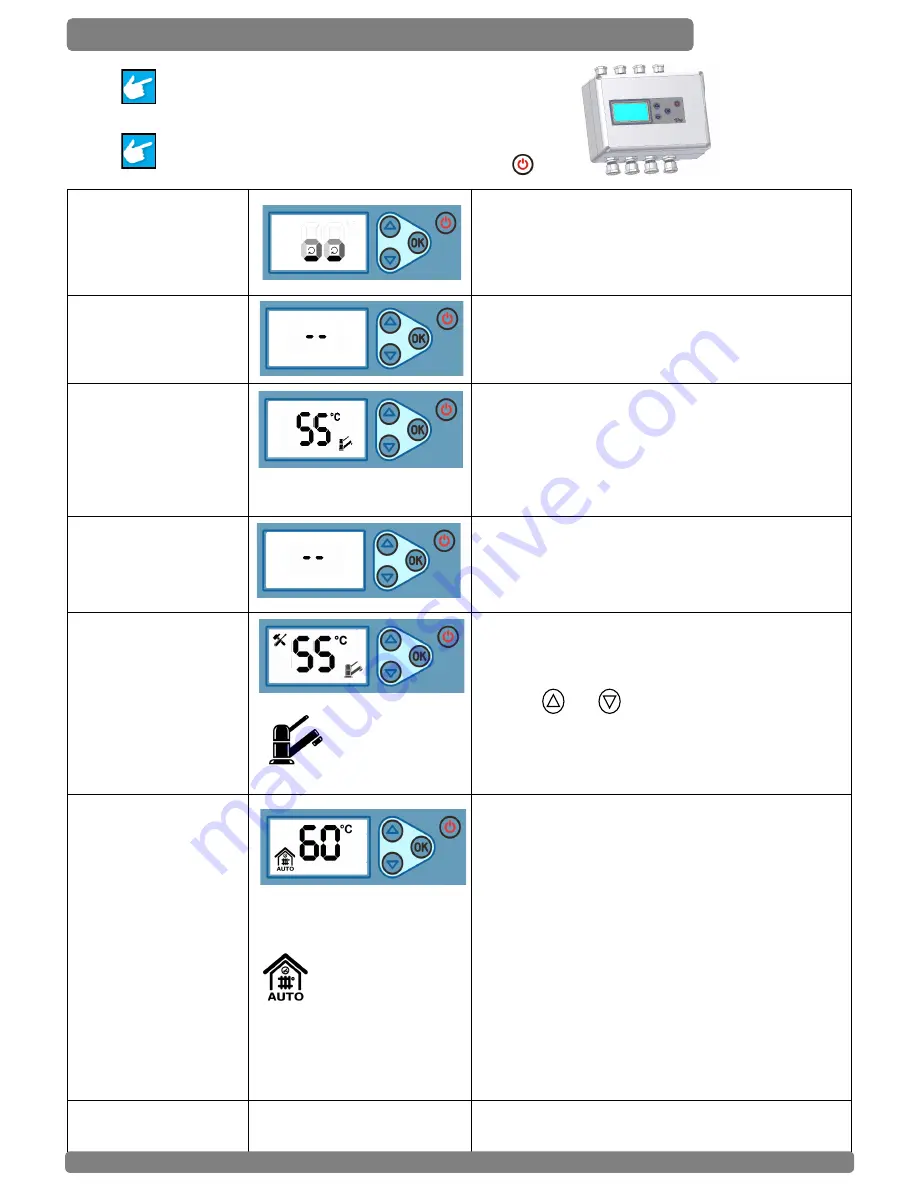
Switch on the Power
supply
When powered up for the first time, the controller
goes through a diagnostics check of the HIU. This may
last a few seconds.
If a problem is detected the controller will display an
‘
ERROR
’
symbol. (see error codes section)
The controller is now
on standby
Having completed its checks, the controller is now
ready to operate. Until a demand is created it re-
mains in its standby mode.
Turn on a hot water
tap
The hot water temperature is factory set to the indus-
try recommended temperature of 55°C. Once the HIU
controller senses water flow it will commence the
production of hot water immediately, and stabilise it
at the set temperature.
Turn the tap off
(no demand for hot
water)
The screen will show the
‘
stand by
’
symbol.
To change the hot
water temperature
set point
If the user wants to change the hot water tempera-
ture to a higher or lower value,
press the
‘
OK
’
button
until the
‘
tap
’
symbol appears.
Use the and to change the value.
To confirm the new temperature set point, press the
‘
OK
’
button. After a few seconds the screen will revert
back to operational mode.
Heating Flow
Temperature
Room temperature is controlled by the room
thermostat!
The temperature flow to the radiators is factory set at
60°C.
For underfloor heating this needs to have been
changed by the installer during commissioning to a
lower design
temperature (usually between 35
o
C and 45
o
C).
FOR INSTALLER SETTINGS CONTACT YOUR SUPPLIER.
The house symbol shows when central heating is in
operation. The AUTO symbol shows that the function
OPTIMISED HEATING is on. The is the factory setting is
Installer Settings
(special applications!)
Only available by request
-
contact your supplier.
Symbol for hot water
Symbol for central heating
The factory settings are set according to normal operating
conditions and should only be changed if specified to do so!
After initial start up, should the HIU be required to be turned
off until the home is occupied press the ON/OFF button
SECTION 7
-
Operation
-
The HIU Controller
09/17 E & OE
See Document : Installer Level Settings
Summary of Contents for Hiper Xi45 INDIRECT HIU 45DHW/10HTG
Page 28: ...09 17 E OE ...












































