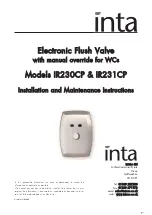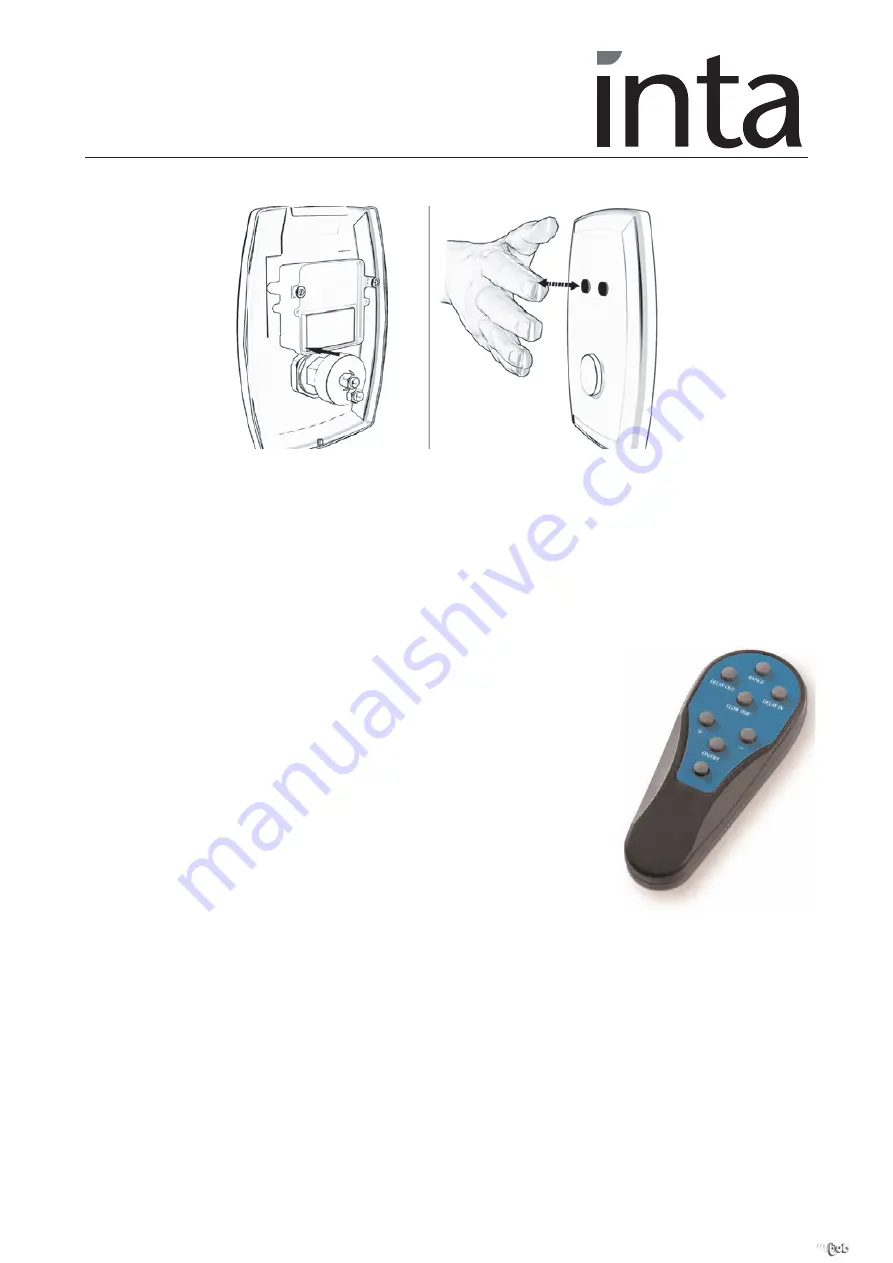
© Intatec Ltd. 2006
4
When the sensor enters the adjusting mode, with your hand in front of it, the red light will flash
slowly.
Keep your hand in front of the sensor until the slow flashing changes to quick flashing.
Now move your hand away from the sensor to the required distance and wait until the red light
stops flashing.
When the red light stops flashing, the sensor has been adjusted to the required distance.
Check the new distance and if still unsatisfactory, repeat the procedure.
A
Ad
djjuussttiinng
g tthhee sseennsso
orr w
wiitthh a
a rreem
mo
ottee cco
onnttrro
oll -- o
op
pttiio
onna
all
Hold the remote control infront of the sensor at a distance of about 10cm (4”).
Select the function you want to adjust by pressing the button once.
The red light at the front of the sensor will start flashing quickly.
You can now make the adjustment by pressing the (-) or (+) buttons,
every press will increase or decrease one increment of adjustment.
The following can be adjusted using the remote control buttons:
RRa
anng
gee --
The detection range is the greatest distance a person can
be located to activate the sensor and is preset at the
factory. Press (+) to increase and (–) to decrease the
detection range of the sensor.
FFllo
ow
w TTiim
mee -- Determines the water flushing time once the user leaves the
WC; press (+) to increase and (–) to decrease the time.
D
Deella
ayy IInn -- This function prevents an unwanted activation due to a person passing by without using
the WC. The sensor will only be activated if the user is detected for the preset amount of
time; press (+) to increase and (–) to decrease the time.
D
Deella
ayy O
Ouutt -- This function allows the delay time before the flush, after the user leaves the WC, to be
modified; press (+) to increase and (–) to decrease the time.
O
Onn/
/O
Offff --
This makes cleaning the WC easier without activating the system. Pressing the button
once will prevent the solenoid from opening for one minute. To cancel this function press
the on/off button again.
RReesseett --
Restores the factory settings. Press and hold the button whilst pressing the
(+) button once.
For latest prices and delivery to your door visit MyTub Ltd - 0845 303 8383 - www.mytub.co.uk - info@mytub.co.uk