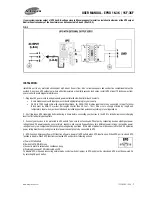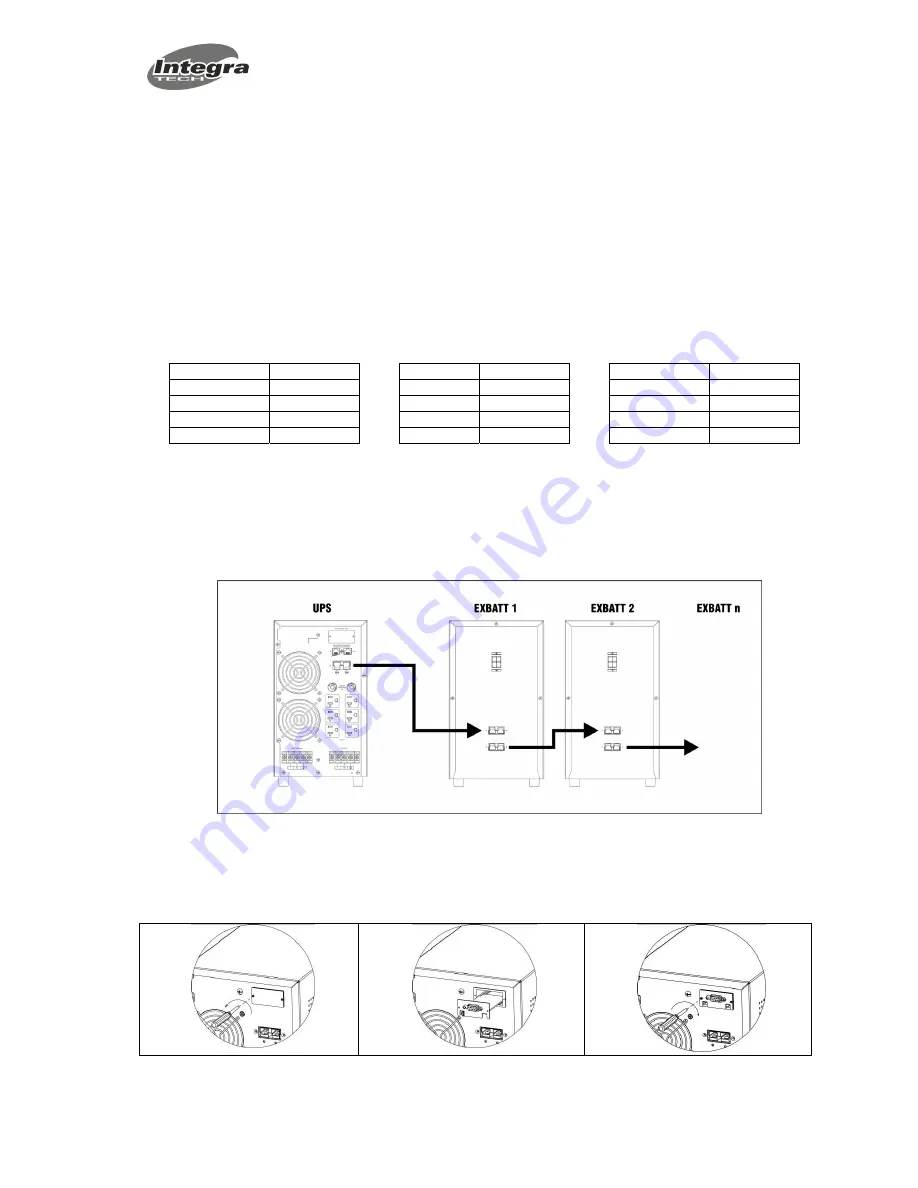
USER MANUAL - EPRO 1K-3K / 1KF-3KF
_________________________________________________________________________________________________________________________________
www.integra-ups.com
1305-EPRO
1K-3K
-
8
OPTIONAL KIT FOR EXTERNAL BATTERIES PACKS
There is a connector optional kit available for EPRO & EPRO-F series that allows connection of external battery packs to the UPS. This
optional kit can be get as option to be connected in UPS rear panel. This kit offers a DC connector for the rear panel and attached cable to
be connected to internal batteries. In that way internal batteries will be available to be connected to external batteries by DC connector.
INSTRUCTIONS TO CONNECT EXTERNAL BATTERIES
If UPS already has DC connector installed for External Batteries (EXBATT) follow instructions of this section. If not, install connection kit
according to its manual.
IMPORTANT:
Every UPS model has its own DC connector kit with different size and color. This avoids to connect the wrong EXBATT to your UPS. User
must be sure about the kind of EXBATT to be connected to UPS. In case of doubts we recommend to revise product label and instructions
of this manual.
MODELO
VOLTAJE DC
MODELO
VOLTAJE DC
MODELO
VOLTAJE DC
EPRO 1K
36 Vdc
EPRO 1.5K
36 Vdc
EPRO 1KF
24 Vdc
EPRO 1KF-CN
24 Vdc
EPRO 2K
72 Vdc
EPRO 2KF
48 Vdc
EPRO 2KF-CN
48 Vdc
EPRO 3K
72 Vdc
EPRO 3KF
72 Vdc
EPRO 3KF-CN
72 Vdc
1) Place EXBATT close to the UPS
2) We recommend to measure DC voltage on both EXBATT and UPS before making any connections. Input breaker on EXBATT must be in
ON position before measuring DC voltage. Verify both voltages are similar according to above tables.
3) Turn OFF input breaker in all EXBATT to be connected. Connect UPS to first EXBATT using EXBATT cable included in EXBATT box.
4) Connect second EXBATT to first EXBATT in similar way.
5) After connecting all EXBATT, Turn ON all input breakers on EXBATT.
COMUNICATION PORTS
Models (F) and (F-CN) come with USB port inserted in intelligent slot. If a different communication port is required as RS232, LAN Card,
etc, you must remove USB port to connect new port.
Models 1K-3K already include RS232 + USB on rear panel. Intelligent slot is only required for connecting LAN card, Relay card, etc.