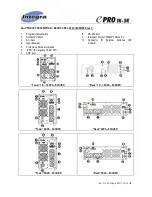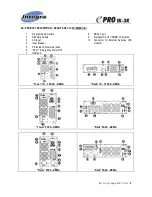____________________________________________________________________________________________
(091214_Sp) Integra EPRO 1K-3K
-
8
External Battery Cabinet Characteristics:
Model:
EX-BAT-T3
Total Batteries: 12 pieces per cabinet: 2 internal packs of 6 batteries 12V-9AH
Voltage DC:
82.1Vdc +/- 1%
Application:
EPRO-3K “EX”
Model:
EX-BAT-R3
Total Batteries: 12 pieces per cabinet: 2 internal packs of 6 batteries 12V-9AH
Voltage DC:
82.1Vdc +/- 1%
Application:
EPRO-Rack 3K “EX”
4. CONFIGURABLE PARAMETERS
Any configuration modification must be applied with UPS connected to AC line but in OFF or STAND-BY mode.
This UPS can be configured to work under some different modes. Some important functions can also be
configured in CONFIGURATION MODE:
a)
Normal Mode: Also known as AC MODE. Under this mode UPS works as ONLINE UPS. UPS outlets are
supplied by AC power generated by UPS inverter circuit offering a clean power to your devices.
b)
ECO Mode: Under this mode UPS works as OFF-LINE UPS. UPS outlets are supplied by AC input
source. UPS supervises input source to switch to ONLINE mode only when input source is out of range.
This is not a recommendable mode for those critical applications that require ONLINE UPS.
Default mode set as factory is NORMAL MODE (Online UPS).
c)
Output Voltage: It can be configured to any of 4 available values:
In 120Vac Models: 110Vac, 115Vac, 120Vac, 127Vac,
In 220Vac Models: 208Vac, 220Vac, 230Vac ó 240Vac
d)
Output Frequency: It can be selected to 50Hz or 60Hz. Default configuration allows auto-selection to
match with frequency of input AC source.
NOTE: When conversion frequency mode is activated UPS power capacity can be reduced.
e) Programmable Outputs: There are 2 groups of outlets:
Standard Outlets: They work as expected in any UPS. This kind of outlets under battery keep powered until
batteries reach very low level or up to UPS receives power off command from software.
Programmable Outlets: If programmable outlets function is configured, programmable outlets can be
powered off by internal timer before UPS detects very low battery level. Most common application for
programmable outlets is for connecting non critical devices to them so that backup time can be longer for
those critical devices connected in standard outlets.
5. OPERATION
This is UPS is ONLINE DOUBLE CONVERSION type and it has been designed to offer the most clear power
without switching transitions or dead times. In that way your hardware but also your valuable data will be safe when
your PC related equipment is connected to EPRO series UPS.
Power output is sine-wave type same as supplied by AC main source.
Depending of AC input source, this UPS can work under one of two following modes:
Normal AC Mode: It is the default mode when AC input source is OK. Under this mode power output is generated
by UPS inverter. Inverter takes power from AC/DC converter feed by AC input source. AC input source is only used
under this mode to recharging batteries when necessary.